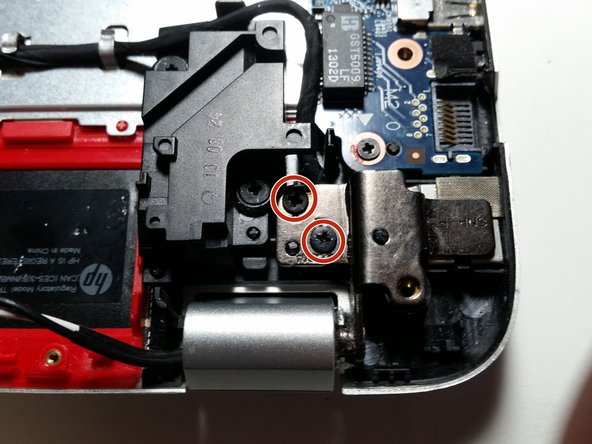Введение
Use this guide to replace the digitizer screen on an HP Envy 15 TouchSmart. You may need to replace the digitizer if the laptop no longer detects touch or if the glass has cracked or shattered.
Выберете то, что вам нужно
-
-
Remove the hard drive and disconnect its ribbon cable from both the hard drive and the motherboard.
-
-
-
-
Remove the screws to loosen the bottom casing.
-
Remove the two feet to reveal the screws underneath.
-
-
-
Gently pry the edges to loosen the case.
-
Once loose, lift and remove the plastic casing to reveal the motherboard.
-
-
-
Lift and detach the wireless antenna cables.
-
Lift and de-route the wires from their tracks until you reach the display hinges.
-
-
-
Remove the screws from each hinge.
-
Lift the hinges with pliers until they are perpendicular to the case.
-
Lift and remove the bottom of the laptop from the screen.
-
-
-
Using a pry tool as necessary, remove the digitizer from the rest of the screen panel. Be careful around the top edge as there are delicate components beneath.
-
-
-
Using a heat gun, carefully loosen the adhesive connecting the digitizer to its plastic border.
-
Gently peel the digitizer away from the plastic border.
-
To reassemble your device, follow these instructions in reverse order.
To reassemble your device, follow these instructions in reverse order.
Отменить: Я не выполнил это руководство.
5 участников успешно повторили данное руководство.
4 Комментариев
Amazing,
My name is Nevelson, I have exactly same laptop and mine also is broke, but I don't know where to get the replacement; only the sensor, please I need help and willing to pay handsomely.
Nevelson, I have updated this page to included a link to the part on amazon.