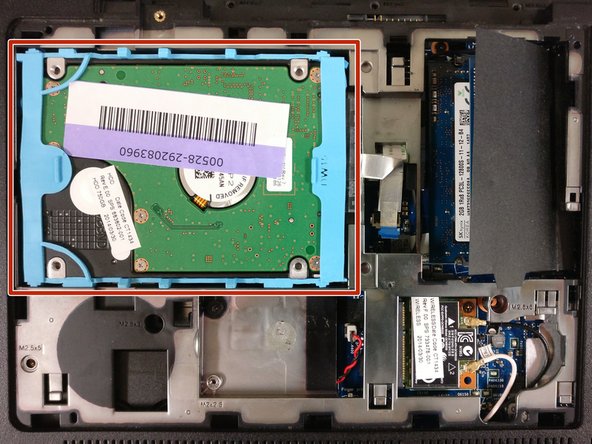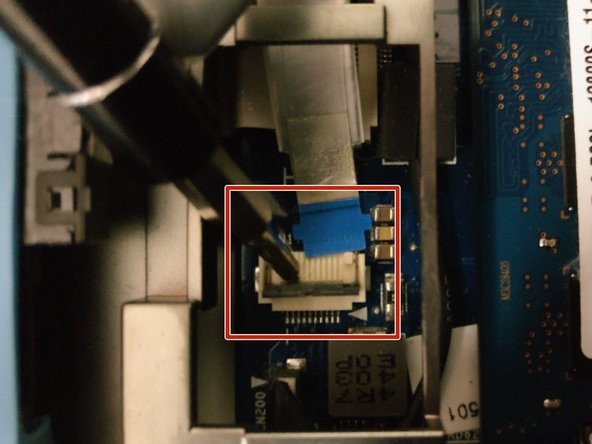Введение
This guide demonstrates how to properly remove the Hard Drive of a HP Envy m6-n010dx.
Выберете то, что вам нужно
-
-
Find the battery removal slider.
-
Slide it across while simultaneously popping out and removing the device's battery.
-
-
-
Remove the five marked screws found under the battery using a philips head screwdriver.
-
-
-
-
Remove the small panel on the back by prying it off. This should reveal the hard drive.
-
-
-
Gently pry off the cover to release the cable.
-
Slowly lift the hard drive out and away from the device.
-
To reassemble your device, follow these instructions in reverse order.
To reassemble your device, follow these instructions in reverse order.
Отменить: Я не выполнил это руководство.
Еще один человек закончил это руководство.