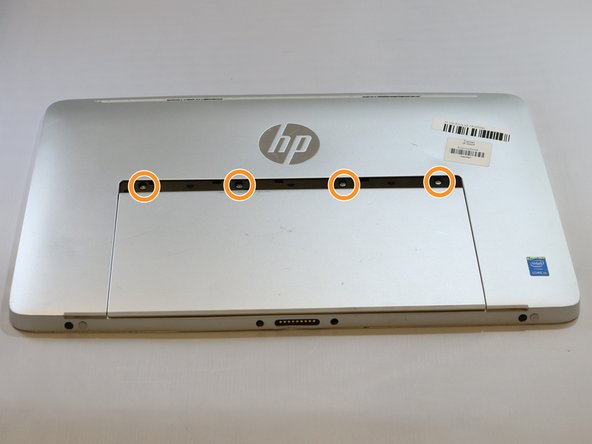Эта версия возможно содержит некорректные исправления. Переключить на последнюю проверенную версию.
Выберете то, что вам нужно
-
Этот шаг не переведен. Помогите перевести
-
Remove five 4mm Phillips #0 screws securing the lower case to the HP Envy x2 13-j002dx.
-
-
Этот шаг не переведен. Помогите перевести
-
Use a Phillips #00 screwdriver to remove the two 3.5 mm screws from the bottom of the device—one on each side of the keyboard dock.
-
-
Этот шаг не переведен. Помогите перевести
-
Use a pair of tweezers to remove the screw covers on the bottom of the device.
-
Use a Phillips #0 screwdriver to remove the two 4mm screws.
-
-
-
Этот шаг не переведен. Помогите перевести
-
Use an opening pick to remove the plastic cover above the back stand.
-
Pry the cover off.
-
Use a Phillips #0 screwdriver to remove the four 4 mm screws.
-
-
Этот шаг не переведен. Помогите перевести
-
Use an opening pick and a prying tool, and go around the device to remove the back cover from the rest of the assembly.
-
-
Этот шаг не переведен. Помогите перевести
-
Carefully pull up on the battery connector from the speaker.
-
Use a pair of tweezers and remove the taped down wire for the speaker.
-
Use a Phillips #00 screwdriver to remove the seven 3mm screws around the battery.
-
Отменить: Я не выполнил это руководство.
5 участников успешно повторили данное руководство.
Один комментарий
For step 2, when I was taking the screws out, they were held in by the magnets that were on either side of them making it difficult to remove. I ended up having to use another magnet to get them out.