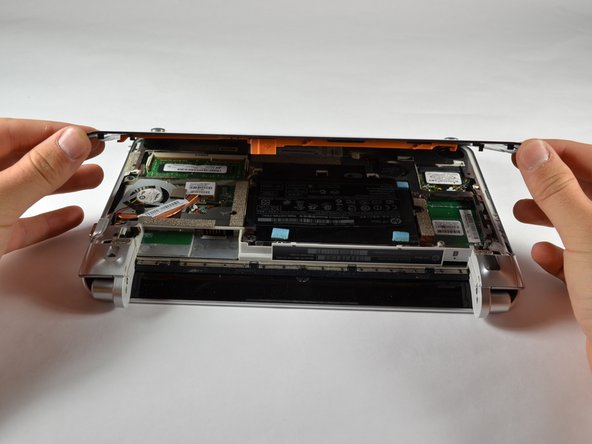Введение
The Real Time Clock (RTC) Battery helps to retain important BIOS settings such as system time, date, and BIOS configuration while the laptop is turned off or when the main battery is removed.
Выберете то, что вам нужно
-
-
Close the laptop and turn it over so that the underside is up and the silver battery bay is facing towards you.
-
-
-
The battery locking latch is on the bottom right corner; slide it inward to unlock the battery.
-
Slide the battery release latch inwards.
-
Pull the battery towards you to remove it.
-
-
-
-
Slide the service access cover release lever to the right.
-
While holding the lever to the right, lift up the laptop's bottom cover gently and remove the cover.
-
-
-
Gently pry the RTC battery upward with the plastic opening tool.
-
Remove RTC battery.
-
To reassemble your device, follow these instructions in reverse order.
To reassemble your device, follow these instructions in reverse order.
Отменить: Я не выполнил это руководство.
2 участников успешно повторили данное руководство.