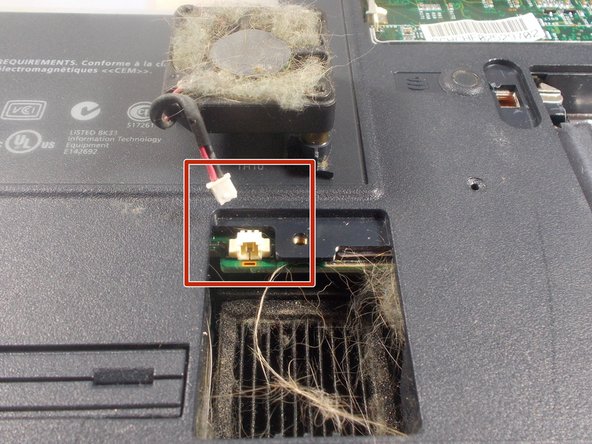Введение
If the laptop is overheating, it is possible that your fan is malfunctioning or needs to be cleaned. To replace, a replacement must be purchased and installed, while cleaning does not require a new fan. Follow this guide to clean or replace your computer fan.
Выберете то, что вам нужно
-
-
Using a Phillips #1 screwdriver, remove the 4.5 mm screw securing the fan cover to the device.
-
-
-
-
Lift the fan up from the device.
-
Disconnect the fan cable to fully remove the fan from the device.
-
To reassemble your device, follow these instructions in reverse order.
To reassemble your device, follow these instructions in reverse order.
Отменить: Я не выполнил это руководство.
Еще один человек закончил это руководство.