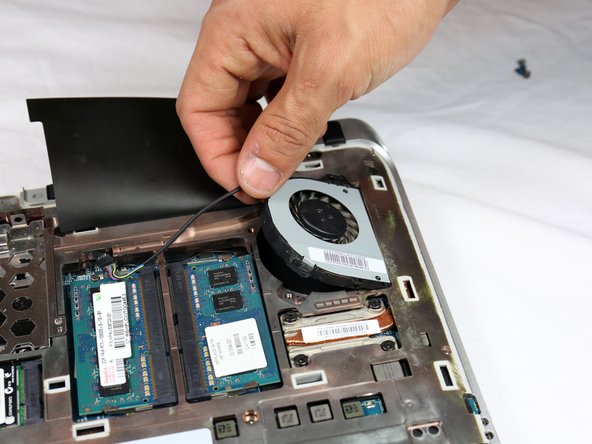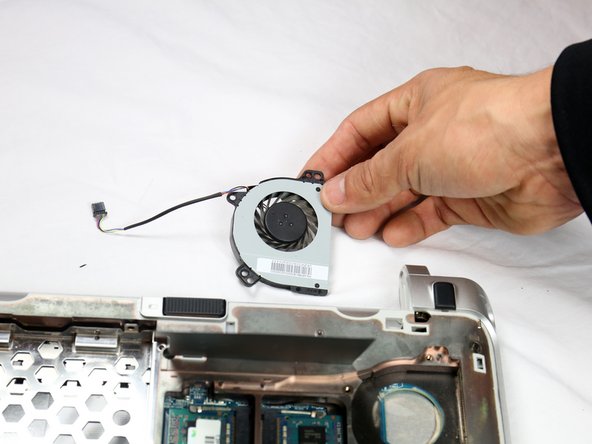Введение
The cooling fan helps ventilate the device ensuring it does not overheat.
Выберете то, что вам нужно
-
-
Shut down the computer.
-
Disconnect all external devices and cables from the compute.
-
-
-
Find the black sliding tab next to where the battery is located.
-
Slide the black tab until you hear a click.
-
Gently remove the battery.
-
-
-
-
Once the screws have been taken out gently lift up the fan and remove it from the device.
-
Почти готово!
To reassemble your device, follow these instructions in reverse order.
Заключение
To reassemble your device, follow these instructions in reverse order.