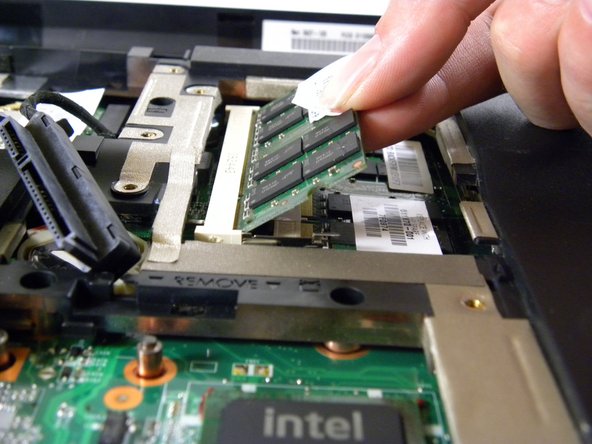Введение
In this guide, you will learn how to replace your RAM.
Выберете то, что вам нужно
-
-
-
Remove the first memory module by spreading apart the two silver retaining tabs, using your thumb and index finger.
-
Pull and lift the green memory module upward at a 45-degree angle, and then pull the memory module out of the computer.
-
-
-
To replace the memory card, insert the card at a 45-degree angle, then push into slot.
-
Push down gently so the silver retaining tabs click back into place.
-
To reassemble your device, follow these instructions in reverse order.
To reassemble your device, follow these instructions in reverse order.
Отменить: Я не выполнил это руководство.
4 человек успешно провели ремонт по этому руководству.