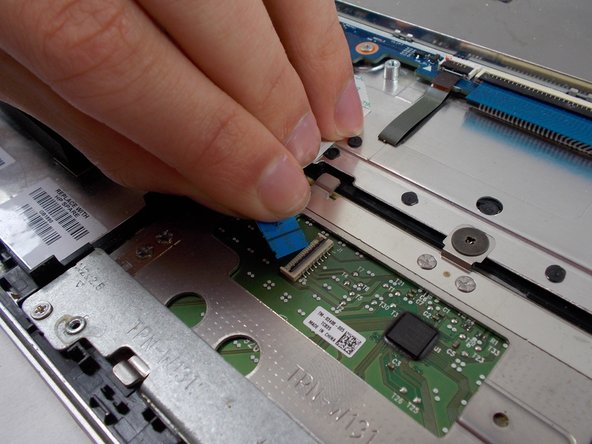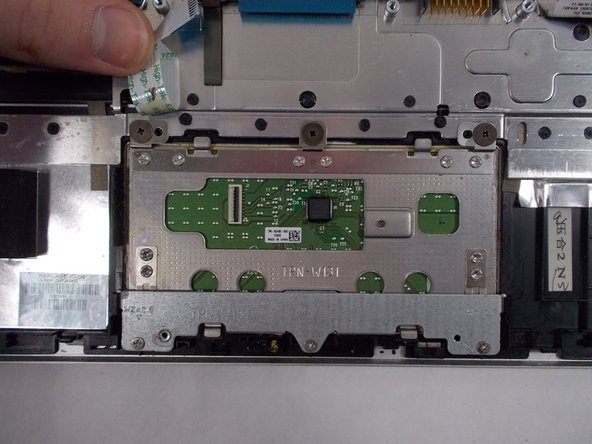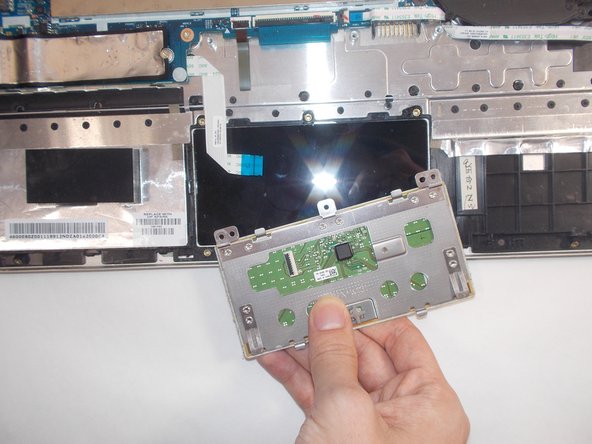Введение
This guide helps you with removal and replacing the Touchpad for HP Pavilion x360 14m-cd0003dx laptop. If your computer's touchpad does not respond to user input , it may need to be replaced.
For further information to determine if the Touchpad needs to be replaced, please refer to this troubleshooting guide.
Выберете то, что вам нужно
-
-
Turn off the computer.
-
Disconnect the power cord and any external devices connected to the computer.
-
-
-
Flip the device so that the back plate of the laptop is up.
-
Use a Phillips #0 screwdriver to remove the four 6 mm Phillips screws from the bottom cover.
-
Pry off the back cover with the spudger tool.
-
-
-
-
Lift the black tab on the ZIF connector, and gently pull the track pad ribbon cable free.
-
-
-
Use a Phillips Head Screwdriver to remove the bottom 3 screws (5 mm).
-
Remove the metal plate that secures the touch pad.
-
-
-
Use a Phillips Head Screwdriver to unscrew top 3 screws (5 mm).
-
Remove touch pad.
-
To reassemble your device, follow these instructions in reverse order.
To reassemble your device, follow these instructions in reverse order.