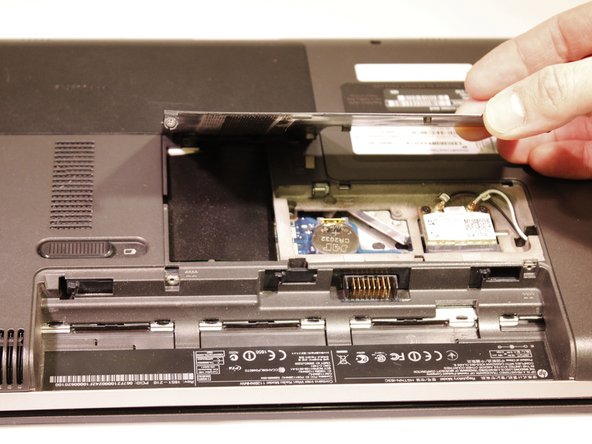Введение
To detach the memory you will need a Phillips PH1 screwdriver. Also remember to be gentle with the screws because not all of them will completely detach from the plastic.
Выберете то, что вам нужно
-
-
Shut down the computer.
-
Turn computer upside down so the base is facing upward.
-
-
-
Slide latch next to battery icon until battery pops up.
-
Pull the battery away from the computer until completely detached.
-
-
-
-
Loosen two 5mm Phillips #1 screws securing plastic cover, until cover is detachable.
-
Slide cover toward empty battery area and remove it.
-
-
-
Lift black cover overlaying memory chip.
-
Spread the tabs on each side of the memory slot to release the module.
-
Remove memory by pulling the memory out at an angle, until completely detached.
-
To reassemble your device, follow these instructions in reverse order.
To reassemble your device, follow these instructions in reverse order.