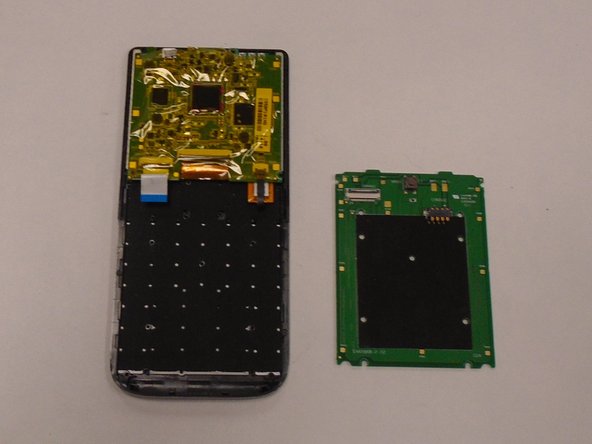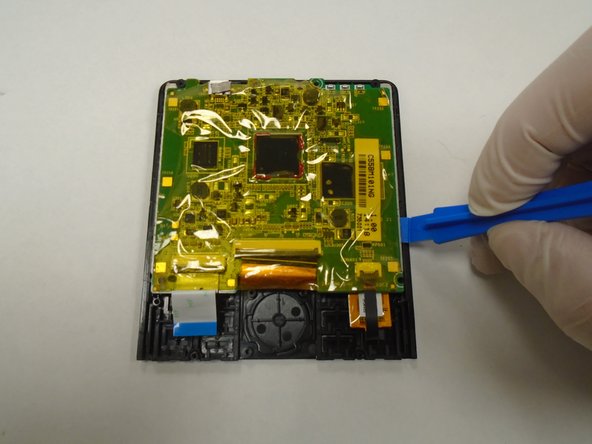Введение
This Guide provides detailed instruction on HP Prime motherboard/ display replacement for the HP Prime graphing calculator G8X92AA. The motherboard/display is dual sided with one side the motherboard and the other side the display. If the display fails to produce an image you may need to replace the motherboard/display.
Выберете то, что вам нужно
-
-
Power down the device.
-
Flip the device face side down so the back of the device is facing up.
-
-
-
Using a Phillips #00 screwdriver, remove the two 4.5 mm screws securing the battery cover located at the bottom center of the device.
-
Remove the cover.
-
-
-
Using a Phillips #00 screwdriver, remove the four 4.5 mm screws securing the back panel to the device.
-
-
-
-
Using a Phillips #00 screwdriver, remove the eleven 3 mm screws securing the battery board/button panel located at the bottom half of the device.
-
Using a plastic opening tool, gently pry the retaining clip securing the ribbon cable to the top-left side of the board.
-
Using plastic tweezers, gently unplug the ribbon cable from the board.
-
-
-
Using a plastic opening tool, gently pry upward on the battery board/button panel from the bottom to remove.
-
-
-
Using a Phillips #00 screwdriver, remove the four screws securing the motherboard/display to the front panel.
-
Using a plastic opening tool, pry up the locking tab of the ZIF connector on the right side of the device and pull out the ribbon cable.
-
Using a plastic opening tool, gently pry apart the motherboard and the front panel.
-
To reassemble your device, follow these instructions in reverse order.
To reassemble your device, follow these instructions in reverse order.
Один комментарий
Hi Eric,
Do you know where we could buy / get a screen replacement? I looked everywhere, but I cannot find it.