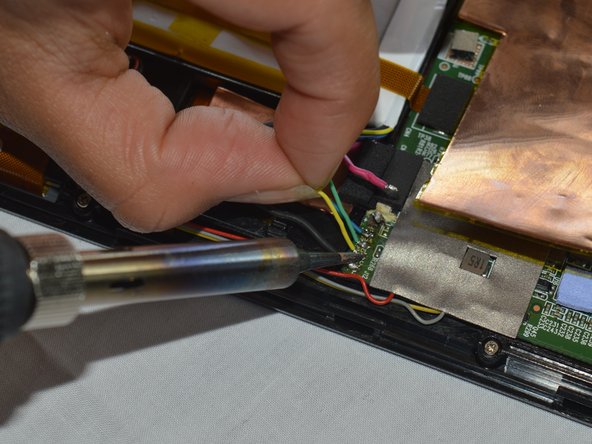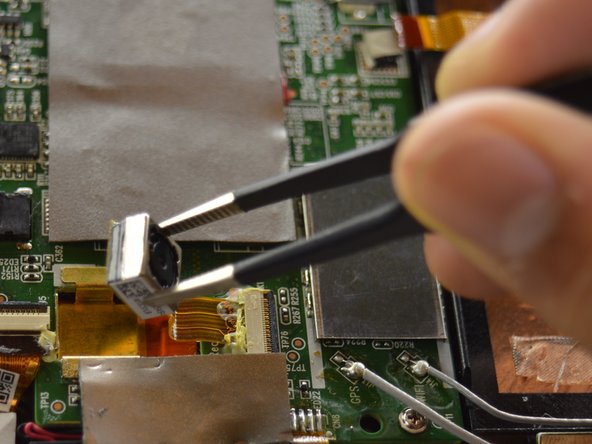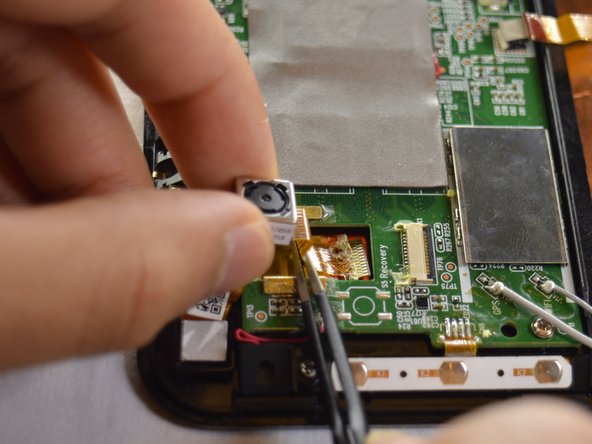Выберете то, что вам нужно
-
-
Turn off the tablet and disconnect the power and all external devices from the tablet.
-
Position the tablet with the display panel down and the right side toward you.
-
Carefully insert a plastic opening tool between the tablet cover and display panel assembly, separating the two components. The first insertion point should be between the power button and the volume buttons.
-
-
-
Slide the tool around the perimeter of the tablet until the edge of the cover is completely separated from the display panel assembly.
-
-
-
-
Disconnect the battery cables from the system board by desoldering them. See iFixit guide on how to solder.
-
-
-
Insert a nylon spudger between the battery and the display panel assembly. Carefully pry the battery up and remove it from its place.
-
-
-
Use the tweezers to remove the black foam stickers from the rear facing camera to expose the wiring.
-
-
-
Use tweezers to pull the wire out from the connector. Pull away from the connector, parallel to the tablet.
-
To reassemble your device, follow these instructions in reverse order.
To reassemble your device, follow these instructions in reverse order.