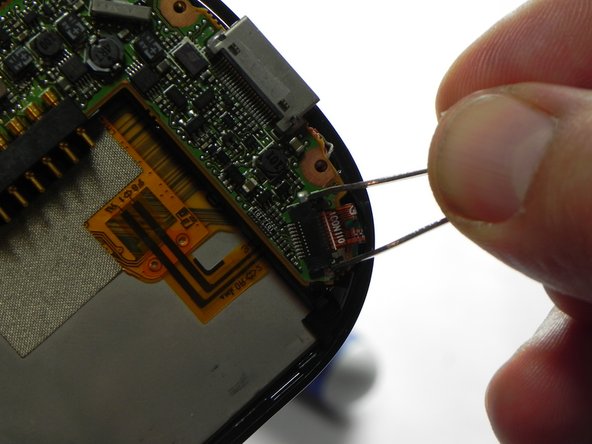Эта версия возможно содержит некорректные исправления. Переключить на последнюю проверенную версию.
Выберете то, что вам нужно
-
Этот шаг не переведен. Помогите перевести
-
While sliding the silver release tab up, simultaneously lift the cover up from the left side.
-
-
Этот шаг не переведен. Помогите перевести
-
Now, lift the battery up and away from the device to remove it.
-
-
Этот шаг не переведен. Помогите перевести
-
Remove the four silver screws using the T5 Torx Screwdriver (T5 x .25 in).
-
-
-
Этот шаг не переведен. Помогите перевести
-
Remove the single black screw that is located beneath the HP sticker with the T5 Torx Screwdriver.
-
-
Этот шаг не переведен. Помогите перевести
-
Next, use your plastic removal tool to separate the gray back from the black center piece.
-
For better results, start the separation at the corner piece.
-
-
Этот шаг не переведен. Помогите перевести
-
Now that the back cover is removed, use the #00 Philips x .17 screwdriver to remove the small screw to the left of the SD card slot.
-
-
Этот шаг не переведен. Помогите перевести
-
Next, unlock and remove the ribbon cable.
-
Using metal tweezers, carefully pull back on both sides of the brown bar unlocking the cable and slipping it out of the connector.
-
-
Этот шаг не переведен. Помогите перевести
-
Next, remove the wire from the bottom of the mother board.
-
Make sure all the connections are properly disconnected before separation from the motherboard.
-
-
Этот шаг не переведен. Помогите перевести
-
Next, use a plastic removal tool and separate the silver front case from the black frame.
-
Отменить: Я не выполнил это руководство.
Еще один человек закончил это руководство.