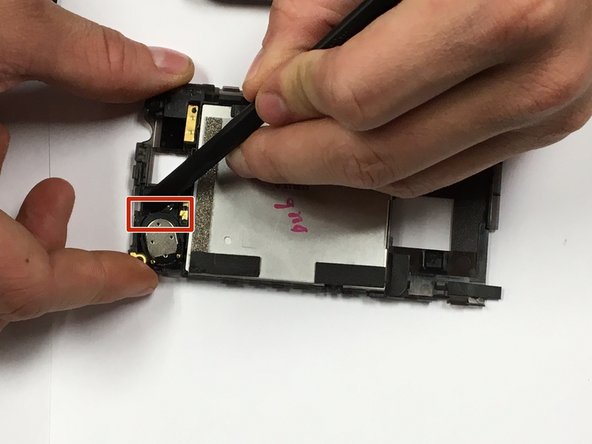Введение
This will show reader how to dissemble the inside of a HTC Desire. It will teach readers how to replace the internal speaker of the phone.
Выберете то, что вам нужно
-
-
Insert flat end of spudger into slot on the top of phone to pry off the back plate.
-
-
-
Use flat edge of spudger to lift the bottom right corner of the battery.
-
Lift the battery out of the phone.
-
-
-
-
Take out the upper, two 0.5 mm Torx screws with a Torx T5 bit.
-
To reassemble your device, follow these instructions in reverse order.
To reassemble your device, follow these instructions in reverse order.
Отменить: Я не выполнил это руководство.
4 участников успешно повторили данное руководство.