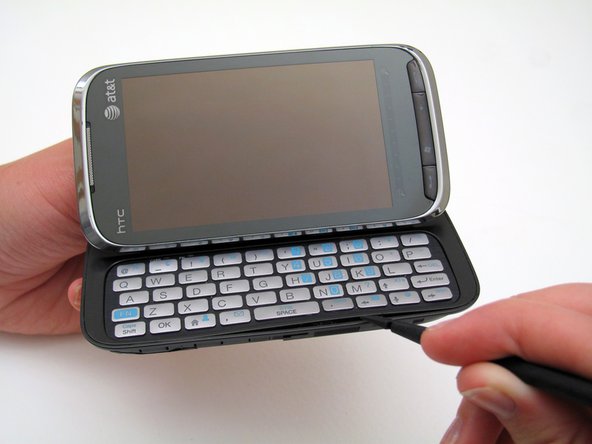Введение
The Back Panel is an important structural component of the HTC Fortress that rests between the battery and motherboard. If the back panel has sustained some physical damage and is preventing the phone from fitting together properly you may consider replacing it.
In this guide, you will learn how to remove the back panel of the HTC Fortress and install a new one.
Выберете то, что вам нужно
-
-
Insert the stylus into the small slot.
-
Use the stylus as a lever to push the sim card out of its fitting.
-
Use your finger to slide the card out the rest of the way.
-
-
-
-
Remove the two 4mm-long screws using the T4 Torx Screwdriver.
-
Remove the two 3.5mm-long screws using the T4 Torx Screwdriver.
-
-
-
Remove the camera panel by hand (black cover above the battery slot).
-
Gently pull the camera panel away from the phone to detach the cable.
-
-
-
...and the 2 clips shown here.
-
Insert the spudger into the seam along the edge of phone, and gently pry the back panel from the keyboard. Follow the seam along the perimeter of the phone.
-
To reassemble your device, follow these instructions in reverse order.
To reassemble your device, follow these instructions in reverse order.
Отменить: Я не выполнил это руководство.
Еще один человек закончил это руководство.