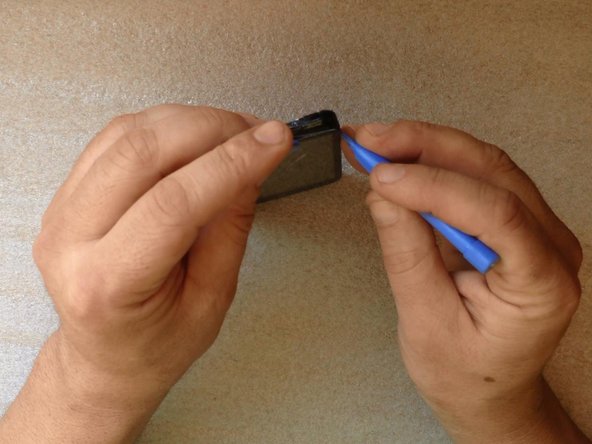Эта версия возможно содержит некорректные исправления. Переключить на последнюю проверенную версию.
Выберете то, что вам нужно
-
Этот шаг не переведен. Помогите перевести
-
Switch-off the phone (if you can).
-
Remove the SIM tray.
-
The back cover is sticked to the phone with adhesive tape. Is good to use some hot air to do removing of the back cover easier.
-
-
-
Этот шаг не переведен. Помогите перевести
-
Disconnect one by one:
-
the Touchscreen flex cable
-
the Volume buttons & Mic flex cable
-
the Dock connector flex cable
-
Use a plastic tool to unstick the battery.
-
Now you can separate the Dock flex cable.
-
-
Этот шаг не переведен. Помогите перевести
-
Lift the motherboard slightly to disconnect two flex cables:
-
the LCD Display flex cable
-
the Navigation buttons flex cable
-
Disconnect the Power On button flex cable at the upper side of the phone
-
Now the mainboard and the battery are free.
-
Disconnect the battery from the mainboard.
-
-
Этот шаг не переведен. Помогите перевести
-
At the beginning you can use a cutter to make a room for the plastic tool.
-
During the procedure of the separating the LCD Display & Touchscreen from the frame, you can use again hot air. This will make separating more easy.
-
-
Этот шаг не переведен. Помогите перевести
-
The original adhesive tape is left on the frame, but I prefer to put new. I put it onto the original.
-
Gently assemble the screen to the frame.
-
Отменить: Я не выполнил это руководство.
14 участников успешно повторили данное руководство.