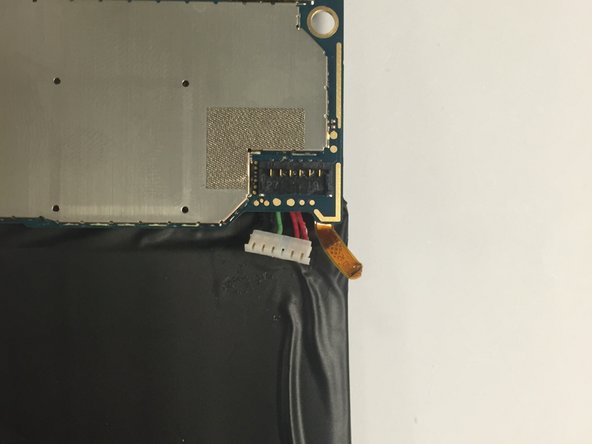Введение
Use this guide to replace the motherboard on a HTC One X Plus cell phone with the appropriate tools listed.
Выберете то, что вам нужно
-
-
Power off your device.
-
Insert a pin, paper clip, or very small piece of metal into the hole next to the micro sim card holder to remove it.
-
-
-
Using plastic opening tools, pry open the bottom of the device first.
-
You will hear clicking sounds as the sides of the device detach from the screen.
-
Once both sides are detached, use the suction cup tool to remove the screen completely from the black encasing.
-
-
-
Using a Philips head screw driver, remove the five 2.4mm screws that are pictured. Then remove the plastic cover.
-
-
-
-
Use the J000 Philips screw driver head to remove the screws as pictured.
-
Remove the PCB board and the antenna.
-
-
-
Using tweezers, disconnect the power button flex cable.
-
Then disconnect the touch screen flex cable.
-
-
-
Disconnect the battery from the logic board.
-
Remove the battery by pulling upwards.
-
-
-
Disconnect the remaining two flex cables following the same procedure from Step 5.
-
Once these two flex cables have been disconnected, you may now remove the motherboard.
-
To reassemble your device, follow these instructions in reverse order.
To reassemble your device, follow these instructions in reverse order.
Отменить: Я не выполнил это руководство.
Еще один человек закончил это руководство.