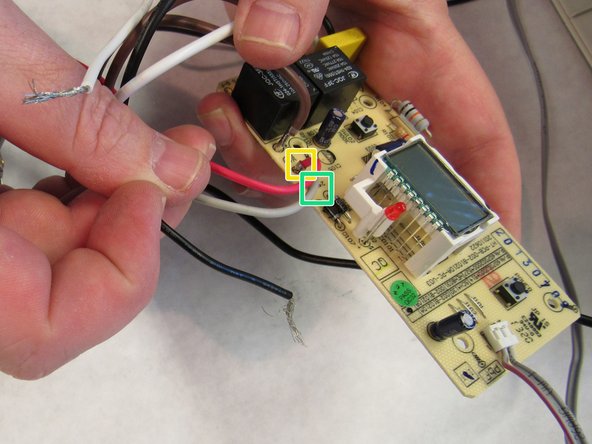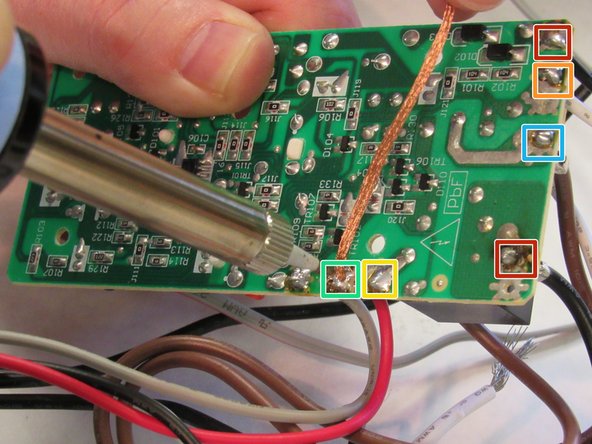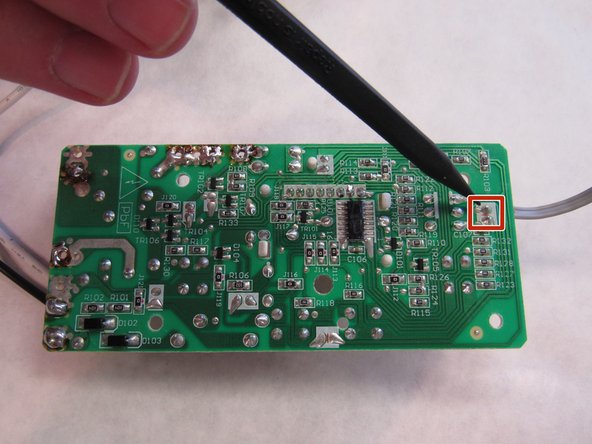Введение
This guide will show you how to safely remove and replace the fan assembly of the Holmes HEH8031.
Выберете то, что вам нужно
-
-
Turn heater over so the controls are facing up.
-
Lift the front housing away from the back of the fan and slowly fold the front housing back down to the floor.
-
-
-
-
Remove four 12mm Phillips #2 screws from the circuit board.
-
-
-
Desolder the BLACK wires from the "AC-L" point and "T/S" point.
-
Desolder the WHITE wire from the "AC-N" point.
-
Desolder the RED wire from the "FAN-RED".
-
Desolder the GREY wire from the "24V" point.
-
Desolder the BROWN wires from "HEAT1," and "HEAT2" points.
-
-
-
Desolder the WHITE connector (attached to the GRAY wire coming of the thermostat) from the "NTC101" point.
-
To reassemble your device, follow these instructions in reverse order.
To reassemble your device, follow these instructions in reverse order.
Отменить: Я не выполнил это руководство.
Еще один человек закончил это руководство.