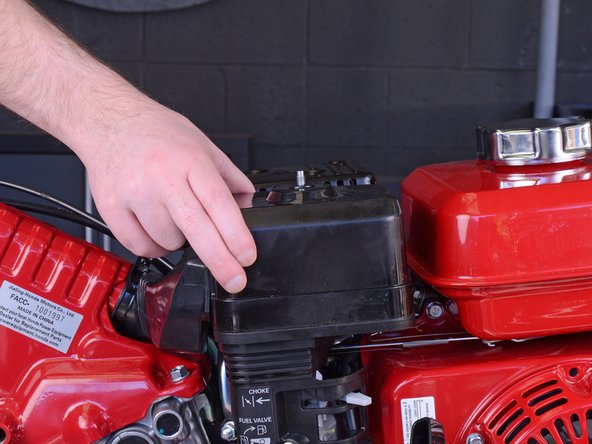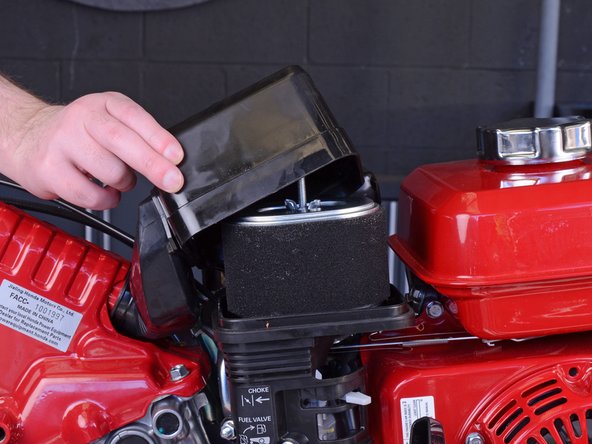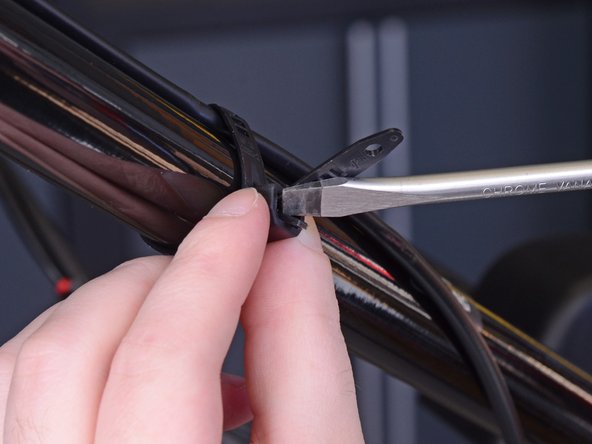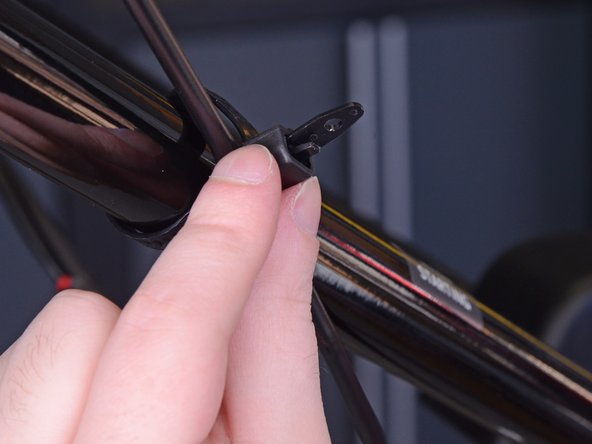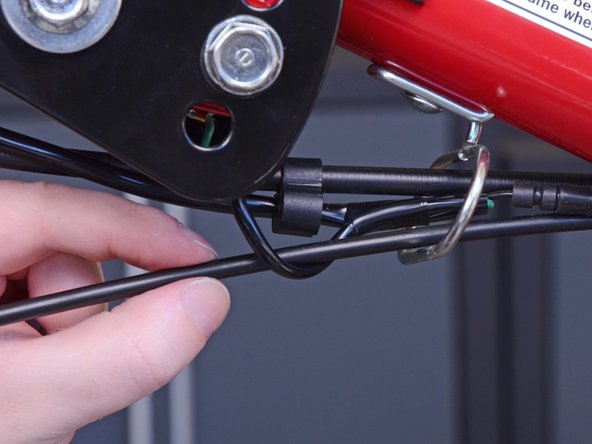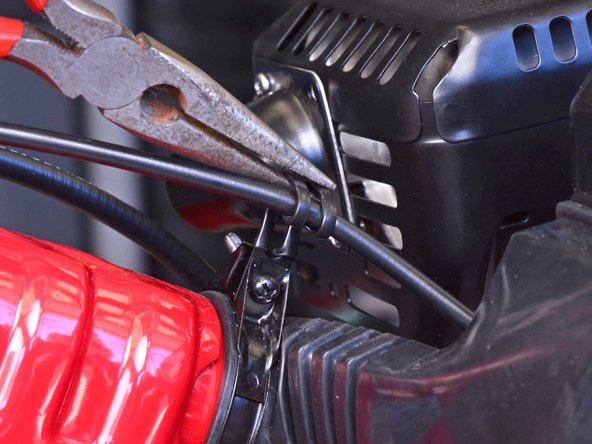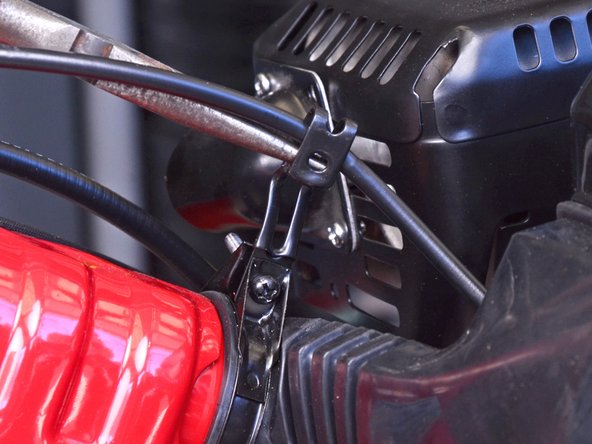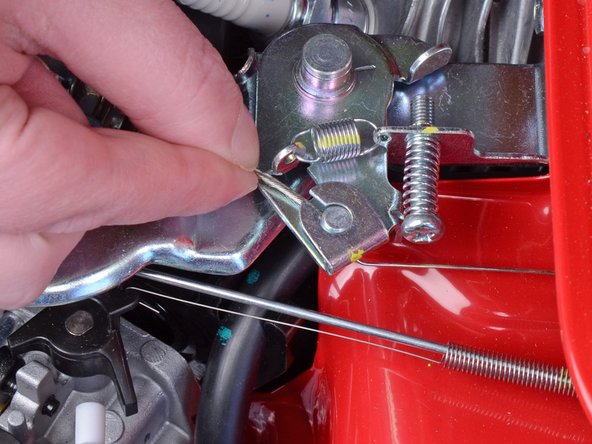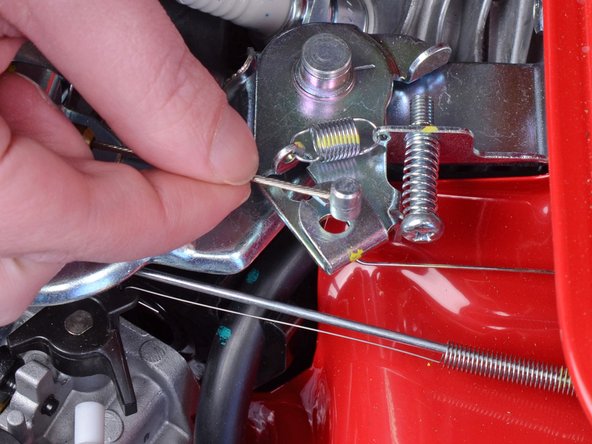Введение
Follow this guide to replace a worn or damaged throttle cable on the Honda FC600 tiller. Be sure to follow all safety precautions listed in the tiller’s user manual when working on or operating the machine.
Выберете то, что вам нужно
-
-
Grab the spark plug cap and pull it straight out to disconnect the spark plug from the engine.
-
-
-
Remove the 23 mm-long Phillips #2 screw securing the throttle lever to the handlebar.
-
-
-
Use a pair of needle-nose pliers to remove the small clip attached to the throttle cable.
-
-
-
Grab the open end of the throttle cable and pull it out of the throttle lever to free it from its recess.
-
-
-
Continue to lift the throttle cable out of the throttle lever, making sure it clears the openings in the recess.
-
-
-
Use your fingers to unscrew and remove the wing nut securing the air filter cover to the air filter elbow.
-
-
-
-
Squeeze the metal clip on the inside of the air filter cover and remove it.
-
-
-
Use your fingers to unscrew and remove the wing nut securing the air filter to the air filter elbow.
-
-
-
Lift the air filter straight up off the elbow, making sure it clears the threaded rod.
-
-
-
Use a 10 mm socket and socket wrench to remove the 25.5 mm-long bolt securing the air filter elbow to the tiller.
-
-
-
Use a 10 mm socket and socket wrench to remove the two nuts securing the air filter elbow to the carburetor's threaded rods.
-
-
-
Use a pair of snap ring pliers to loosen the spring hose clamp on the breather tube, pulling it out 2-3 cm so it's not clamping onto the end of the tube.
-
-
-
Pull the air filter elbow straight off, making sure it clears the carburetor's threaded rods.
-
-
-
Insert a flathead screwdriver in between the release tab and the tip of the cable tie securing the throttle cable to the handlebar.
-
Twist the screwdriver to separate the release tab and loosen the cable tie.
-
-
-
Use a pair of needle nose pliers to bend the metal clip at the bottom of the handle column out and upward.
-
-
-
Use a pair of needle nose pliers to bend the last section of the metal clip outward to release the throttle cable.
-
-
-
Grab the end of the throttle cable with your fingers and push the cable inwards so that it lines up with the small cutout on the control lever.
-
Lift the throttle cable straight up to free it from the control lever.
-
-
-
Grab onto the end of the throttle cable housing and pull it out of its holder on the control lever.
-
Lift the throttle cable straight up to completely remove it from the control lever.
-
-
-
Pull the throttle cable all the way out, fishing it through the clips, cable ties, and guides.
-
To reassemble your device, follow these instructions in reverse order.
To reassemble your device, follow these instructions in reverse order.
Отменить: Я не выполнил это руководство.
Еще один человек закончил это руководство.