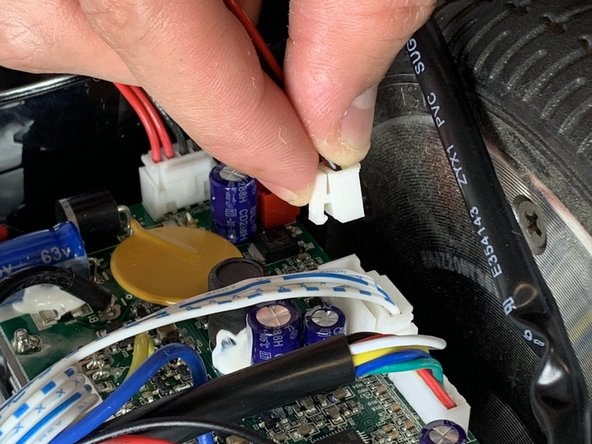Введение
Will your Hover-1 Ultra not power up, preventing you from riding it? If you face this problem, it can be fixed with a simple replacement of the power button on your device. You will need a Phillips #1 screwdriver to remove the screws and an adjustable crescent wrench to help remove the button
Выберете то, что вам нужно
-
-
Orient the hoverboard so that the pads are facing down.
-
With the Phillips #1 screwdriver, remove all 18 of the screws on the underside of the hoverboard.
-
Carefully remove the shell, lifting directly up.
-
-
-
Unscrew the power button using your hands or an adjustable crescent wrench.
-
Turn the power button counter-clockwise to release from the shell.
-
-
-
-
Unclip the red and black power cables that are attached to the port from the motherboard.
-
To reassemble your device, follow the instructions for step 1 in reverse order.
To reassemble your device, follow the instructions for step 1 in reverse order.
Отменить: Я не выполнил это руководство.
Еще один человек закончил это руководство.