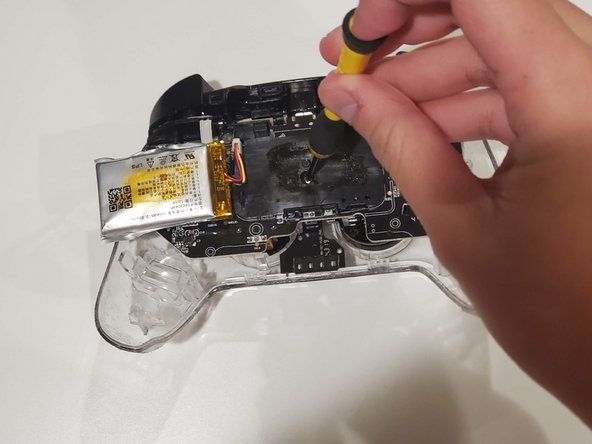Выберете то, что вам нужно
-
-
Use a screwdriver to remove the six screws from the back of the controller.
-
-
-
-
Pull out the battery and remove the screws underneath.
-
Remove the two screws on the circuit board.
-
Почти готово!
To reassemble your device, follow these instructions in reverse order.
Заключение
To reassemble your device, follow these instructions in reverse order.