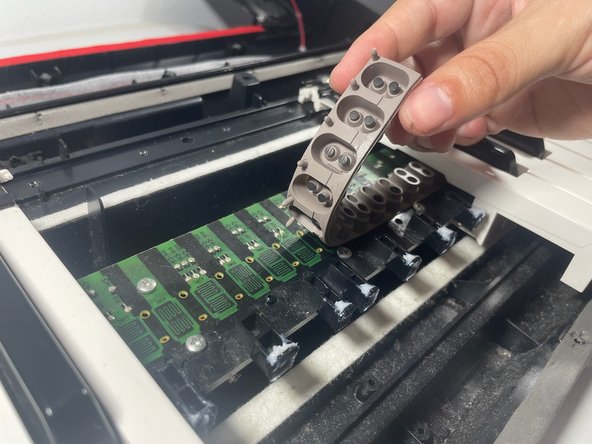Введение
Process of repairing keys on an electric piano that do not respond when one presses them. The piano keys will be restored to their original condition.
Выберете то, что вам нужно
-
-
Turn the piano over so that the backside is facing you.
-
Use a Phillips #0 screwdriver to remove the screws securing the back cover to the device.
-
-
-
-
Unscrew the group of keys where the dead key is located.
-
Hold the clips and take out the keys.
-
To reassemble your device, follow these instructions in reverse order.
To reassemble your device, follow these instructions in reverse order.
Отменить: Я не выполнил это руководство.
Еще один человек закончил это руководство.