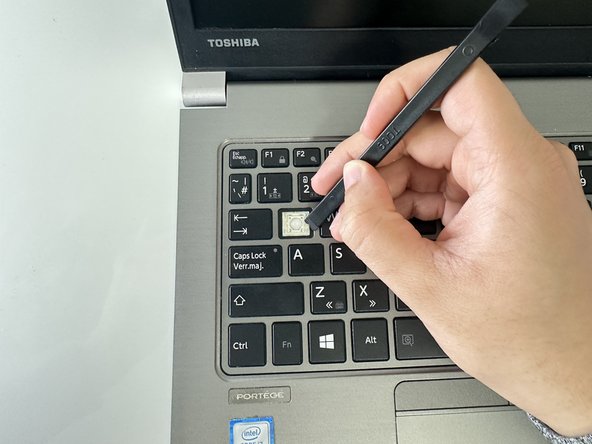Введение
Over time, with heavy use or exposure to dust and debris, keyboard keys may become unresponsive or stuck. Our guide aims to demonstrate how to return keys back to their functional state, ensuring smooth typing experiences again on a Toshiba Portege Z30-C laptop.
Выберете то, что вам нужно
-
-
Look for any obvious debris or obstructions. If there's any loose visible particles, use compressed air to blow it out.
-
-
-
Using a plastic prying tool, carefully pry off the keycap. Insert the tool under a corner of the key and apply gentle upward pressure. The keycap should pop off.
-
-
-
-
Carefully remove the key retainer. This may require gentle prying with the prying tool.
-
-
-
Use a cotton swab moistened with isopropyl alcohol to clean around the exposed area. Clean the key retainer and underside of the keycap as well.
-
-
-
Allow the alcohol to air dry and evaporate completely. This should only take a few minutes.
-
-
-
Position the keycap over the retainer and press down firmly. You should hear a snap as it locks back into place.
-
After following these steps, your keyboard should be restored to optimal functioning. Remember, regular cleaning and maintenance can prevent sticky keys and prolong the lifespan of your laptop keyboard. Happy Typing!
After following these steps, your keyboard should be restored to optimal functioning. Remember, regular cleaning and maintenance can prevent sticky keys and prolong the lifespan of your laptop keyboard. Happy Typing!