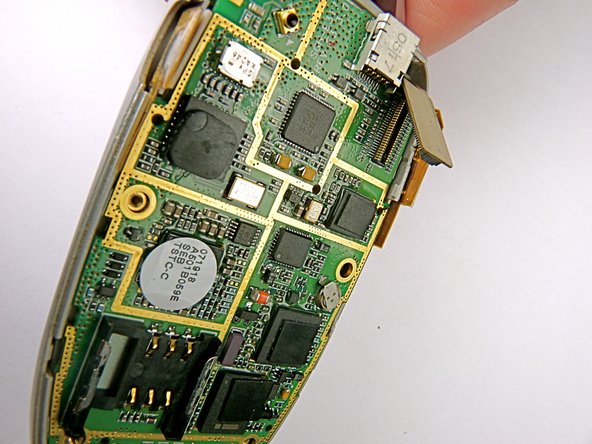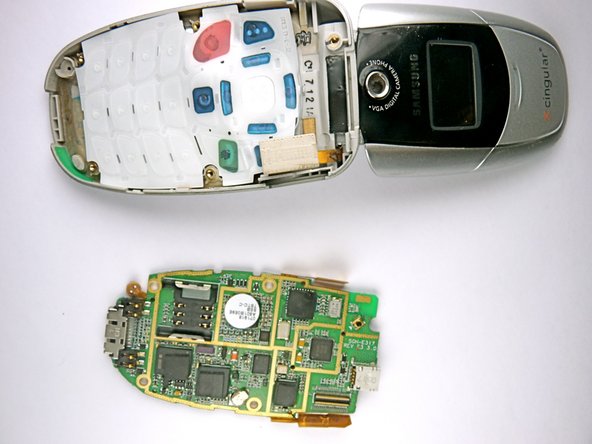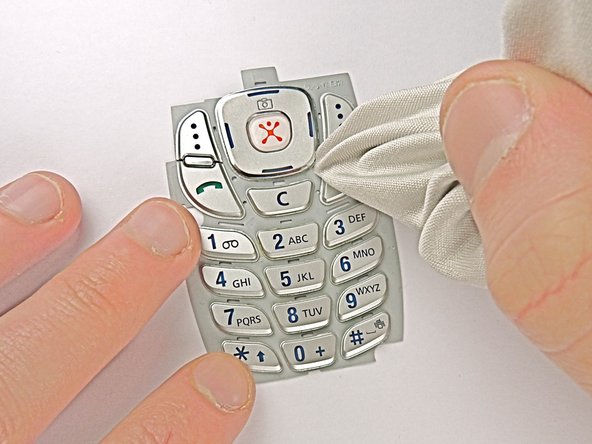Введение
The bottom half of the phone will need to be disassembled, see "replacing logic board" for instructions to remove logic board.
Выберете то, что вам нужно
-
-
Remove the back panel by pressing up on switch, located at the top on the back of the phone.
-
-
-
-
Wedge the end of a plastic opening tool into the crack between the back panel and the phone.
-
-
-
Remove the camera and volume buttons and place them in a safe spot until reassembly.
-
-
-
Using a plastic opening tool, unplug the ribbon cable connecting the front LCDs to the motherboard.
-
-
-
Detach the motherboard by grabbing the edges of it and lifting it straight out of the phone.
-
-
-
After removing motherboard, the phone will look like this.
-
-
-
By using a small standard screwdriver and a fine, thin, soft cloth you can clean in between the keypad to remove dirt and debris.
-
To reassemble your device, follow these instructions in reverse order.
To reassemble your device, follow these instructions in reverse order.
Отменить: Я не выполнил это руководство.
Еще один человек закончил это руководство.