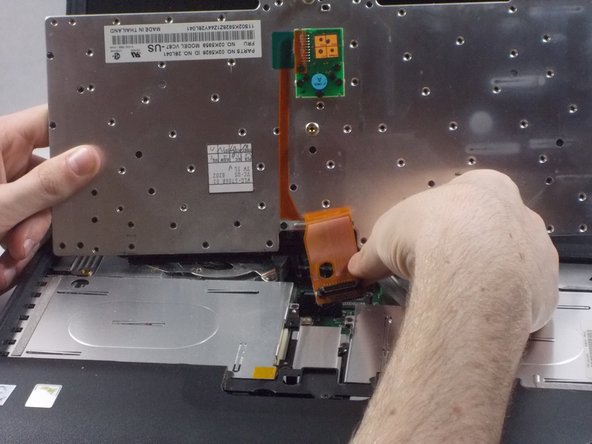Выберете то, что вам нужно
-
-
Flip the ThinkPad over so that it is upside down.
-
Push latch switch to the left.
-
Gently lift the battery out and away from the ThinkPad
-
-
-
Peel the sticker and remove the 15mm screw
-
Remove all 6 of the 16mm screws
-
-
-
-
use a prying tool and insert it on the cracks on the sides of the keyboard and lift gently until you here a click
-
repeat this step on all sides of the keyboard until the keyboard is completely detached from the laptop
-
To reassemble your device, follow these instructions in reverse order.
To reassemble your device, follow these instructions in reverse order.
Отменить: Я не выполнил это руководство.
2 участников успешно повторили данное руководство.