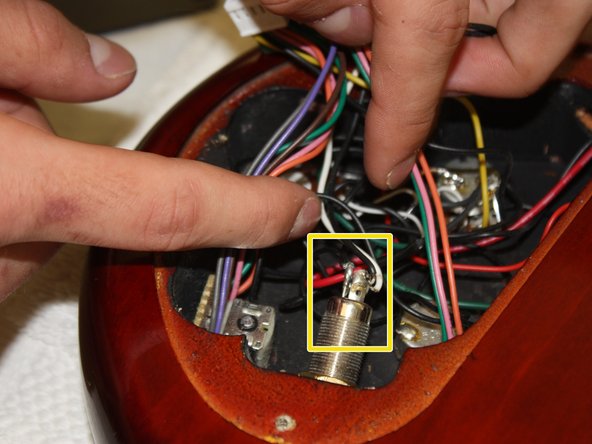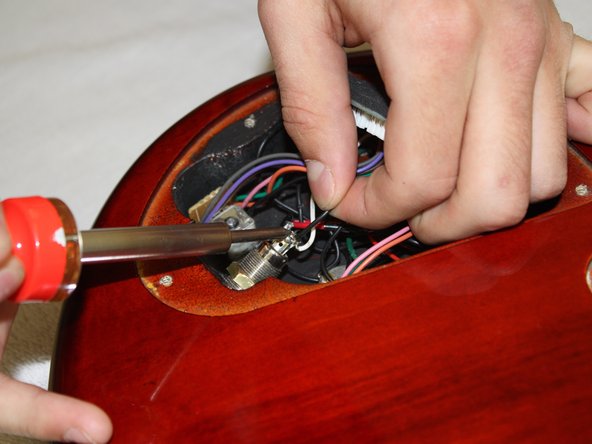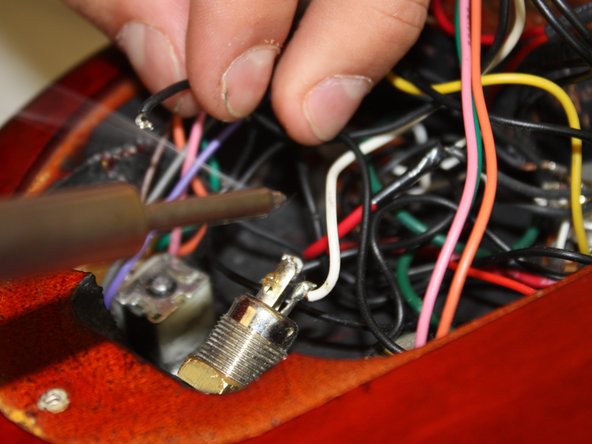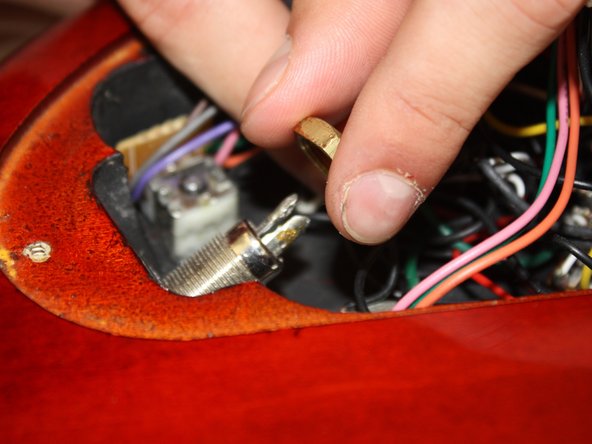Введение
In this guide you will learn how to replace the output jack. Output jack replacement will need to be done if your bass no longer makes sound, the bass only makes sound when the cable is orientated awkwardly or the bass cuts in and out when the cable is moved. Your output jack can break because the delicate metal parts which make contact with the instrument cable have been worn out or bent out of shape. Sadly, this Ibanez series bass uses a closed output jack, thus it is impossible to fix, and can only be replaced.
Выберете то, что вам нужно
-
-
Gently place the instrument upside-down on a soft surface.
-
Locate the battery cavity cap and screws.
-
-
-
Use a Phillips #2 head screwdriver to unscrew both screws. Two #1 1mm long screws.
-
-
-
Gently lift the battery from the cavity.
-
Detach the battery completely by firmly pulling the fabric connector from the conducting end of the battery.
-
-
-
-
Use a Phillips #2 screwdriver to remove the four screws on the backplate.
-
-
-
Lift the green printed circuit board to move some of the wires.
-
Locate the output jack at the base of the cavity.
-
Move wires away from the end of the output jack to expose the three pins.
-
-
-
Locate the gold nut at the base of the output Jack.
-
Use the wrench to loosen the nut.
-
-
-
Use a soldering iron to remove the three wires (two black, one white) from the output jack.
-
-
-
Flip the bass over.
-
Remove output jack by pushing it gently from the back of the instrument and pulling it out from the front.
-
Insert a new output jack and tighten the nut about halfway.
-
-
-
Use the soldering iron to attach the wires on to the new output jack according to the wiring diagram.
-
Securely tighten the nut using the adjustable wrench.
It would be nice if there was a wiring diagram… The link just says page not found?? I have 2 black wires and 1 white… Why would any company use 2 black wires!???? I pulled the old jack out following your directions then when I put the new jack in I clicked the diagram link and nothing… So I tried about 5 different configurations and still have no sound. At this point I think I might be putting to much heat to the jack, It’s not made to be heated up that many times… I hate this bass, glad it’s not mine! After seeing there color codes and them using so many black wires I would never buy a crappy Ibanez!! I used to think they were decant guitars, but playing well with poor craftsmanship makes them junk to me, It’s like buying a Kia car, Lol. Do you know why there are 2 black wires? And where do they go? I have 2 black, 1 white and one of those piece of crap barrel jacks… Thanks, Mike.
-
To reassemble your device, follow steps 1-7 in reverse order.
To reassemble your device, follow steps 1-7 in reverse order.
Отменить: Я не выполнил это руководство.
4 участников успешно повторили данное руководство.