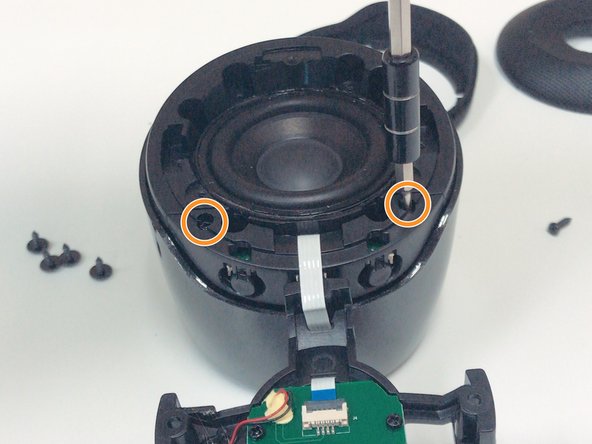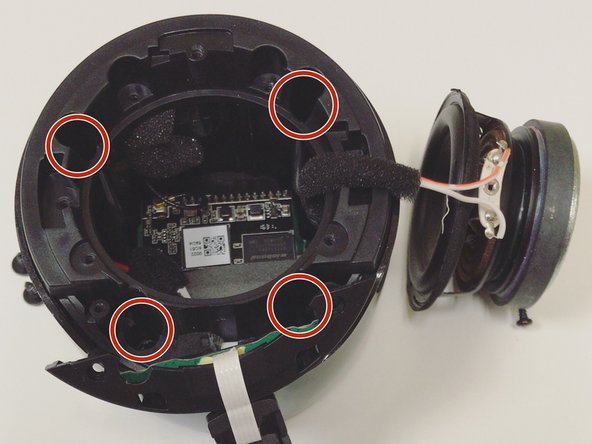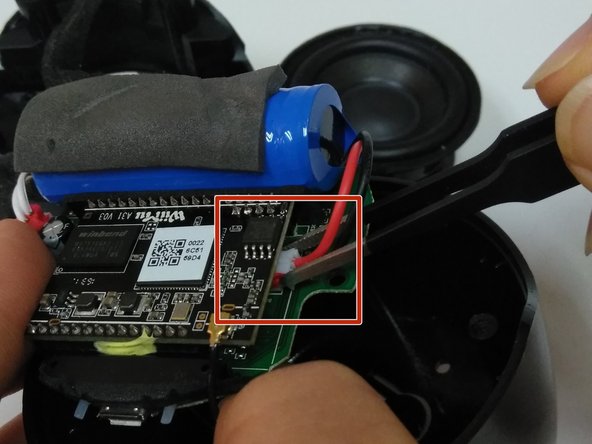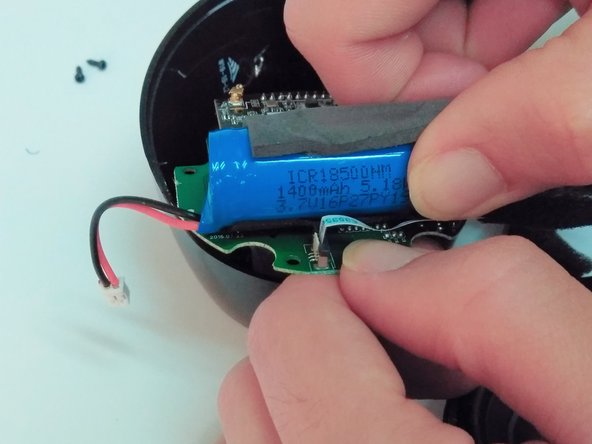Введение
The battery will be replaced by dismantling the device, disconnecting the current battery and connecting a new battery.
Выберете то, что вам нужно
-
-
Insert the plastic opening tool underneath the mesh top.
-
Pry the cover open.
-
-
-
Remove the four 5mm Phillips screws that hold down the speaker in place.
-
Remove the two 6mm Phillips screws that hold down the plastic casing.
-
-
-
-
Once all six screws are removed, use a Halberd Spudger or similar tool to lift up the speaker.
-
Pull the speaker up and out.
-
-
-
After removing all of the screws from the plastic cover, remove it by pulling up and out.
-
-
-
Remove the three 5mm Phillips screws that hold the motherboard in place.
-
After the screws are removed, place two fingers on the power button and Bluetooth button to push the motherboard out.
-
-
-
Expose the motherboard and battery and place in a position that will be easy to access and work with.
-
Use tweezers to remove the battery's wire from the motherboard at the connection point.
-
Pull the battery from the motherboard.
-
To reassemble your device, follow these instructions in reverse order.
To reassemble your device, follow these instructions in reverse order.
Отменить: Я не выполнил это руководство.
Еще один человек закончил это руководство.