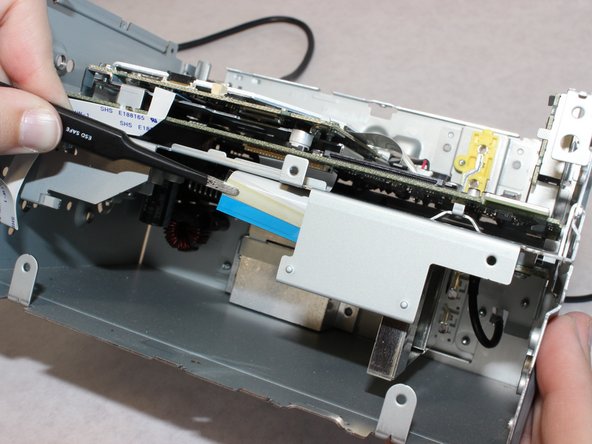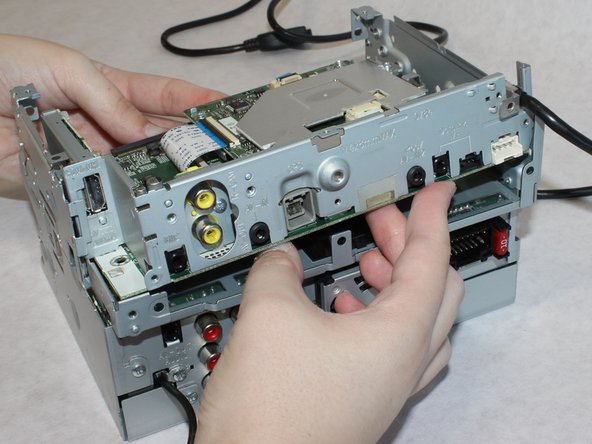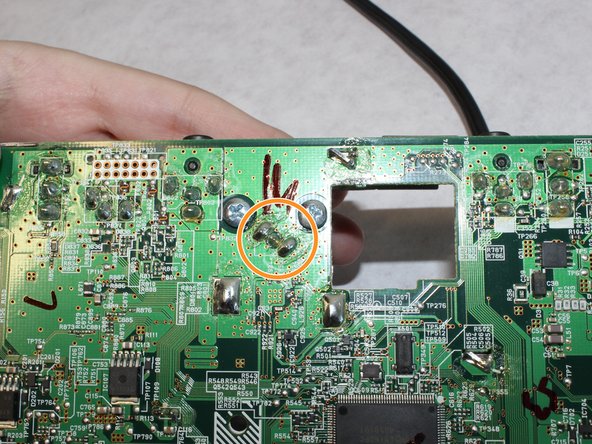Эта версия возможно содержит некорректные исправления. Переключить на последнюю проверенную версию.
Выберете то, что вам нужно
-
Этот шаг не переведен. Помогите перевести
-
Unscrew the four 3.5mm side screws with a Phillips #1 screwdriver.
-
-
Этот шаг не переведен. Помогите перевести
-
Use a spudger to unhook the plastic clips on the sides and top of the front panel. There are two clips on each side and one clip on the top.
-
-
Этот шаг не переведен. Помогите перевести
-
Pull the top of the front panel out and down to remove front panel.
-
-
Этот шаг не переведен. Помогите перевести
-
Unscrew the three 5mm screws from the top of the device using a Phillips #1 screwdriver.
-
Lift up to remove the top casing.
-
-
Этот шаг не переведен. Помогите перевести
-
Flip up the black clasp with a spudger to disconnect the large white ribbon cable connecting the CD drive to the board underneath.
-
-
-
Этот шаг не переведен. Помогите перевести
-
Unscrew the three 5mm length screws with the Phillips #1 screwdriver.
-
Remove the metal plate
-
-
Этот шаг не переведен. Помогите перевести
-
Unscrew the three 5.5mm long screws with a Phillips #1 screwdriver.
-
-
Этот шаг не переведен. Помогите перевести
-
Remove the four 5.5mm screws with the Phillips #1 screwdriver.
-
-
Этот шаг не переведен. Помогите перевести
-
Remove the two 13mm long screws with a Phillips #1 screwdriver.
-
-
Этот шаг не переведен. Помогите перевести
-
Using a spudger, undo the clasp to disconnect the large white ribbon cable.
-
-
Этот шаг не переведен. Помогите перевести
-
Remove the 5mm screw with teeth from the casing with a Phillips #1 screwdriver.
-
-
Этот шаг не переведен. Помогите перевести
-
Remove the four 5mm screws with a Phillips #1 screwdriver.
-
-
Этот шаг не переведен. Помогите перевести
-
Remove the 5.5mm screw from the HDMI cable cover using a Phillips #2 screwdriver.
-
-
Этот шаг не переведен. Помогите перевести
-
Remove the two 5.5mm screws from the back.
-
Lift the upper portion of the stereo free from the chassis.
-
-
Этот шаг не переведен. Помогите перевести
-
Remove the two screws underneath the GPS connector.
-
Desolder the GPS connector.
-
-
Этот шаг не переведен. Помогите перевести
-
To remove and reinsert the connector, on the top side of the board, use your finger to gently lift the metal plate to get enough clearance.
-
Отменить: Я не выполнил это руководство.
Еще один человек закончил это руководство.