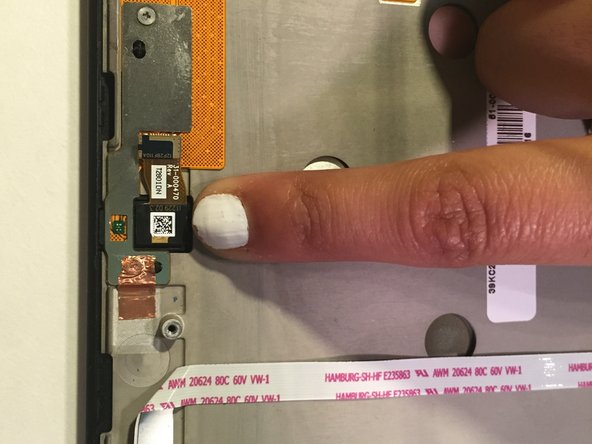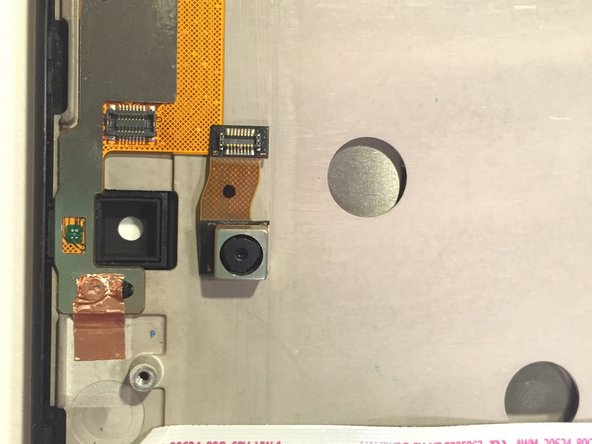Выберете то, что вам нужно
-
-
Wedge a plastic opening tool into the lower right corner of the Kindle Fire.
-
Lift up until you hear a slight popping noise.
-
Repeat along the perimeter of the device to release the clips securing the case halves to each other. Remove the back cover.
-
-
-
If your device has copper tape attached to the battery, carefully peel it off the battery.
-
-
-
Locate the antenna cable connector which is easier to find if you look for the gold tipped black wire that surrounds the battery.
-
Lift and pull up the antenna connector and the antenna cable that surrounds the battery
-
-
-
-
Locate and unscrew the four 3 mm screws using the Phillips #00 screwdriver.
-
Unscrew the one T5 Torx screw using the special T5 Torx screwdriver head.
-
-
-
Detach the plastic piece that connects the wires to the motherboard using the plastic opening tool.
-
-
-
Lift the battery out of the device with your finger or the plastic opening tool.
-
-
-
Use the plastic opening tool to carefully lift the camera up.
-
Now you may lift the camera out of your device.
-
To reassemble your device, follow these instructions in reverse order.
To reassemble your device, follow these instructions in reverse order.
Отменить: Я не выполнил это руководство.
2 участников успешно повторили данное руководство.