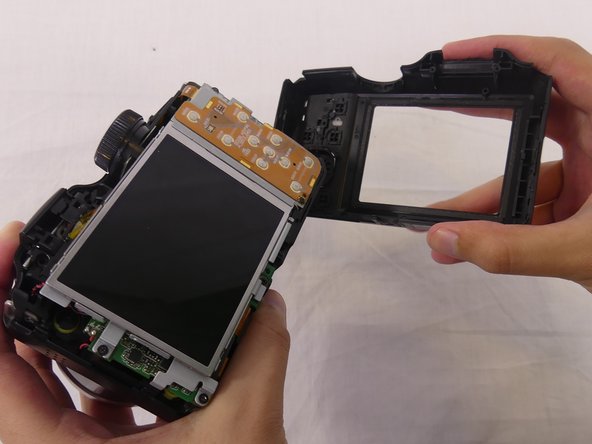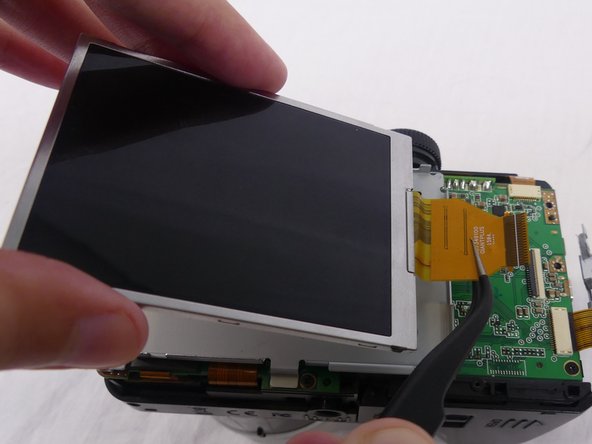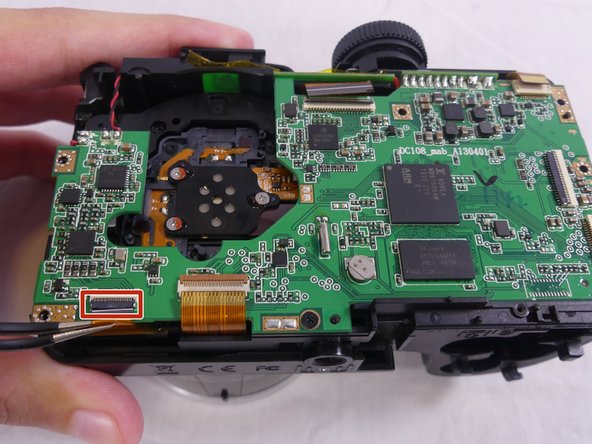Введение
In this guide, you will learn how to remove and replace the motherboard of your Kodak PixPro AZ251. Replacing the motherboard may be necessary if your camera does not turn on and you already tried replacing the batteries. For this replacement guide you should be comfortable using a soldering iron.
Выберете то, что вам нужно
-
-
Remove a total of four 5mm JIS #000 screws from around the camera:
-
Two screws from the right side.
-
Two screws from the left side.
-
-
-
Open the flash module.
-
Remove the two 6mm JIS #00 screws found inside of the flash housing.
-
-
-
Use a plastic opening tool to pry apart both halves of the camera.
-
Remove the back panel.
-
-
-
-
Remove these three JIS #000 screws from the control board:
-
5mm screw.
-
4mm screw.
-
2mm screw.
-
-
-
Use a spudger to flip up the retaining flap on the display ribbon cable ZIF socket.
-
Pull the orange cable out of the socket.
-
-
-
Disconnect the orange cable, connecting the small metal switch plate to the motherboard, by pulling it outwards with tweezers.
-
-
-
Disconnect two orange cables, one at the top and the other at the bottom of the motherboard, by pulling them outwards with tweezers.
-
Use a spudger to flip up the retaining flap on the ribbon cable ZIF socket.
-
-
-
Remove the rectangular black cushion pad on the bottom left of the motherboard by pulling it upwards with your hands.
-
Use a spudger to flip up the retaining flap on the ribbon cable ZIF socket.
-
Disconnect the orange cable by pulling it outwards with tweezers.
-
-
-
Desolder two pairs of electrical cable connections on the top left of the motherboard using the soldering iron.
-
Desolder the metal connector joining the two parts of the motherboard using the soldering iron.
-
To reassemble your device, follow these instructions in reverse order.
To reassemble your device, follow these instructions in reverse order.
Отменить: Я не выполнил это руководство.
5 участников успешно повторили данное руководство.