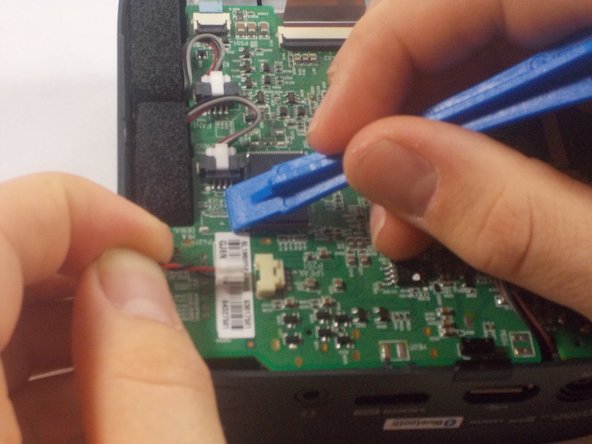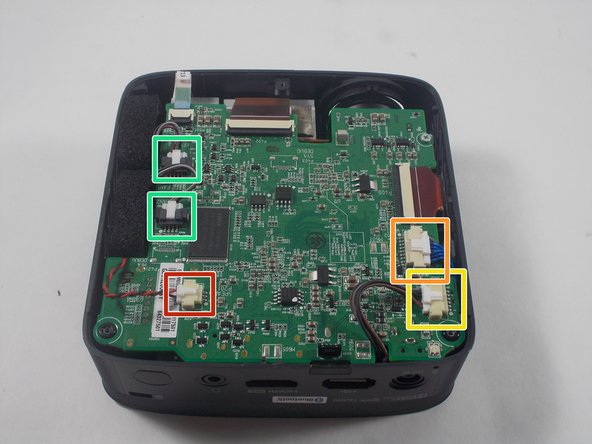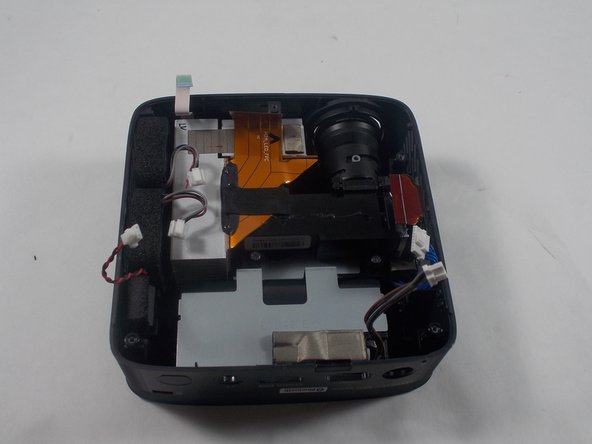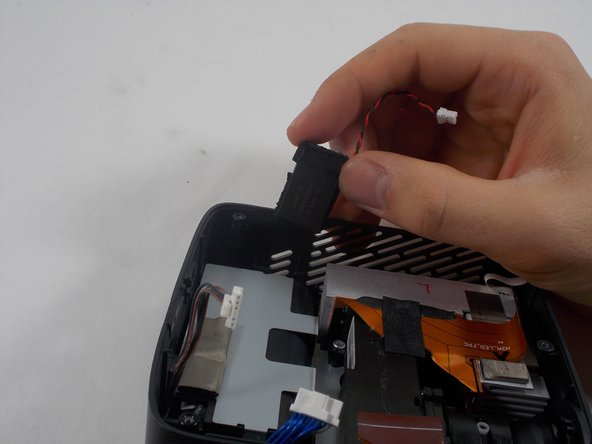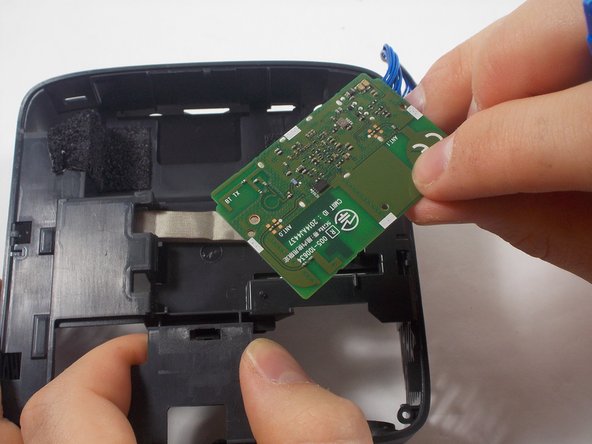Введение
The LG Cinebeam's (Model# PH150B) contains a Bluetooth card which allows it to connect to Bluetooth. If your device is having trouble connecting to Bluetooth or can't be detected, you will have to replace it.
Bluetooth allows you to wirelessly connect your projector to another device such as a speaker.
Before replacing the Bluetooth card, make sure it is broken by connecting it to multiple devices and seeing if any of them work. If none of your devices are able to connect to the projector but are able to connect to another device, then your Bluetooth card is likely broken.
You will have to remove the motherboard to access the Bluetooth card. While removing it, make sure to use caution while replacing the ribbon cables as they could rip.
Before beginning, make sure to power off the projector completely and disconnect from any external power source.
Выберете то, что вам нужно
-
-
Remove three 6 mm screws on the bottom plate with a Phillips #00 screwdriver.
-
-
-
Using an iFixit opening tool, pry the bottom plate off of the device and remove it fully.
-
-
-
Using an iFixit opening tool, press down the lever on the top of the minilock connector for the speaker and pull the plug out gently.
-
Repeat this process to remove the WiFi/Bluetooth card connector.
-
Remove the battery connector.
-
Remove the fan connectors.
-
-
-
-
Using an iFixit opening tool, pry up the black plastic tabs on the back of the power button/joystick board cable.
-
Gently pull the ribbon cable out of the socket.
-
Repeat this process for the two display cables.
-
-
-
Turn the device over so the power button is facing up.
-
Using an iFixit opening tool, pry open the top of the plastic casing and remove it completely.
-
-
-
Using an iFixit opening tool, move the plastic clip on the right side of the board out of the way.
-
Using an iFixit opening tool, pry the Wi-Fi and Bluetooth card out of its socket.
-
To reassemble your device, follow these instructions in reverse order.
To reassemble your device, follow these instructions in reverse order.