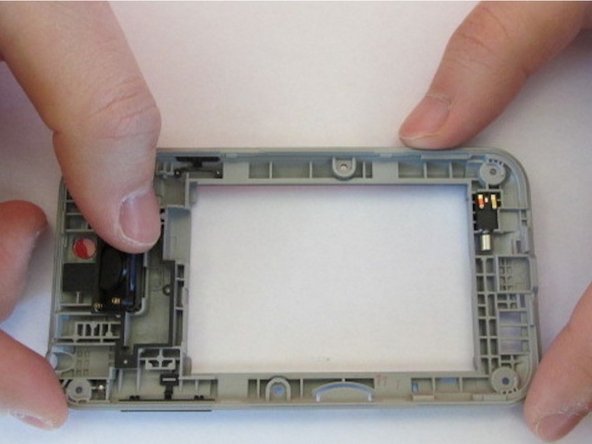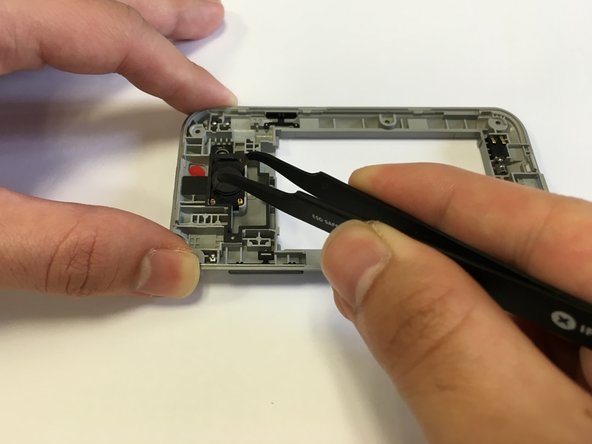Введение
You may need to replace your speaker if you notice a decrease in sound quality while using your phone or while listening to music.
Выберете то, что вам нужно
-
-
Use the opening on the right side of the phone to pull off the plastic back cover.
-
-
-
Use the curved opening at the center-bottom of the battery to carefully remove the old battery.
-
-
-
-
Remove the six 1.4mm screws using a Phillips head screwdriver with a size PH00 bit. Then fully remove the back panel with a plastic opening tool.
-
-
-
Remove the speaker from the back panel. You may have to use some tweezers if you are having a hard time grabbing the speaker with your fingers.
-
To reassemble your device, follow these instructions in reverse order.
To reassemble your device, follow these instructions in reverse order.