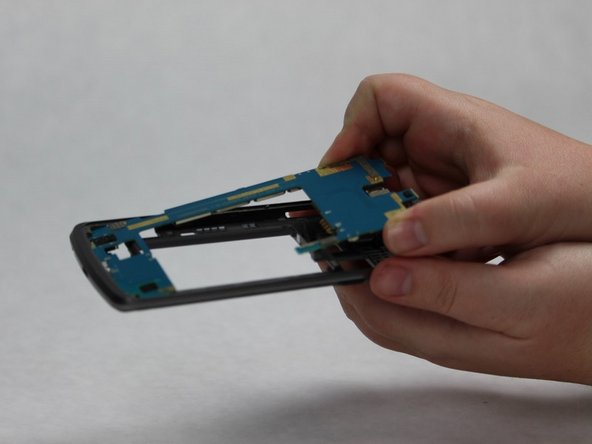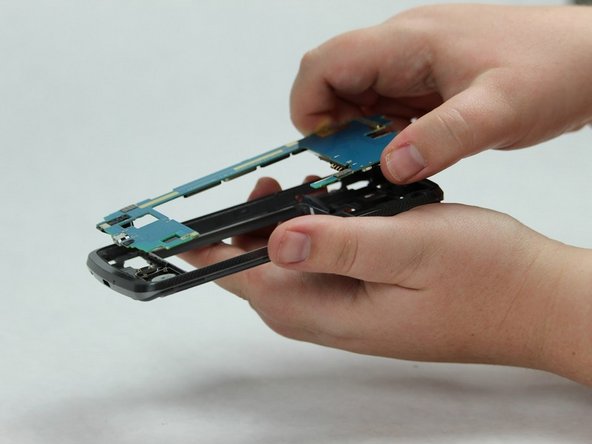Введение
This guide will demonstrate the replacement of an LG Rebel Motherboard. Use caution during disassembly as parts are small and can be lost or broken.
Выберете то, что вам нужно
-
-
Insert the plastic opening tool into the small groove on the side of the phone.
-
Remove the back cover with the plastic opening tool.
-
-
-
Insert the metal spudger into the small groove on the back of the phone.
-
Lift and remove the black plastic covering with the metal spudger.
-
-
-
-
Use the metal spudger to lift and disconnect the two connective pieces on the back of the phone.
-
-
-
Flip the phone, so that the screen is facing upwards.
-
Slide the metal spudger along the perimeter of the phone in order to break the entire seal.
-
Use the suction cup to lift and remove the screen.
-
-
-
Use the metal spudger to slide the black bumper out from the bottom of the phone.
-
-
-
Use the metal spudger to carefully loosen the motherboard from the body of the phone.
-
Slowly slide the motherboard out of the body of the phone.
-
Remove the motherboard.
-
To reassemble your device, follow these instructions in reverse order.
To reassemble your device, follow these instructions in reverse order.
Отменить: Я не выполнил это руководство.
2 участников успешно повторили данное руководство.
Один комментарий
First time tearing apart a phone. His instructions are spot on. Pretty easy phone though.