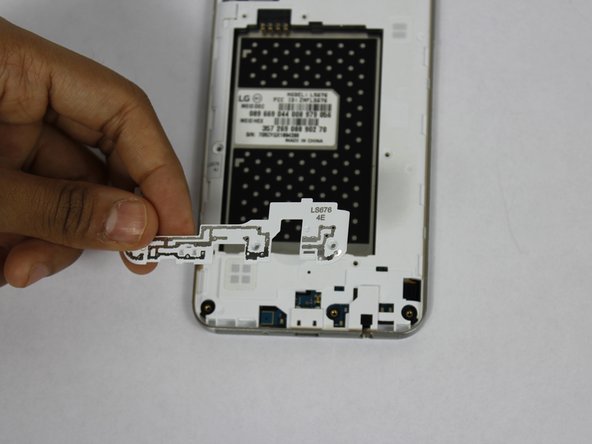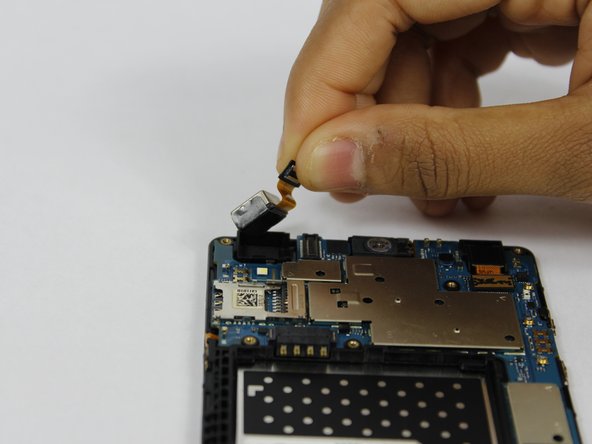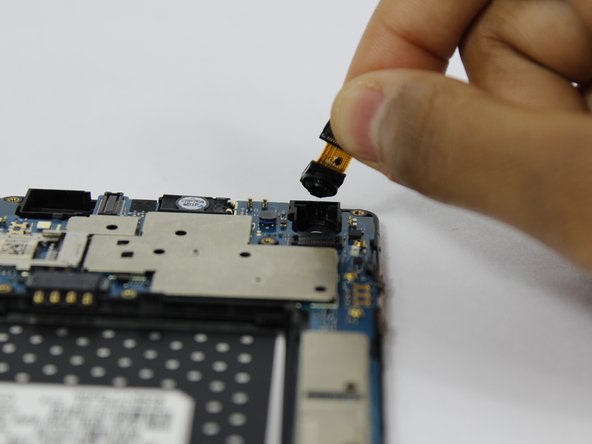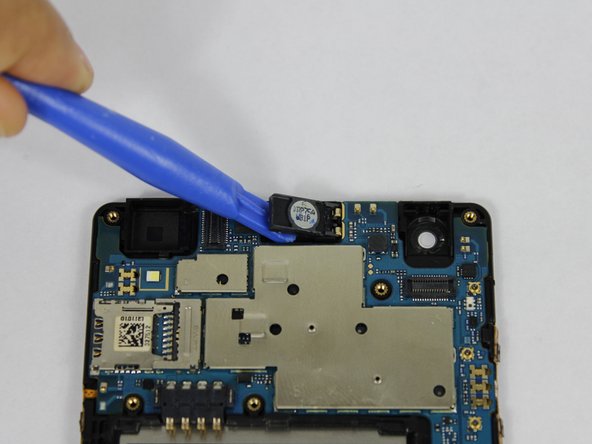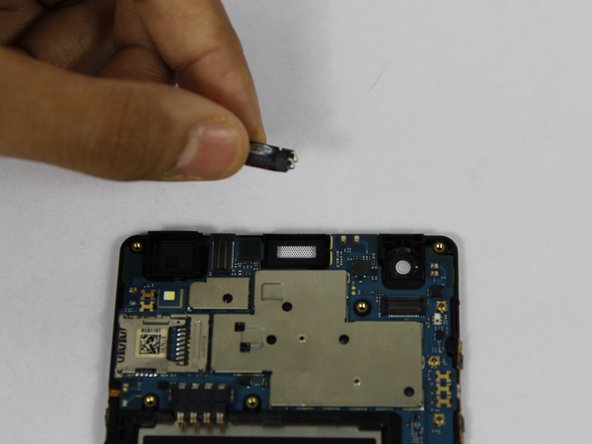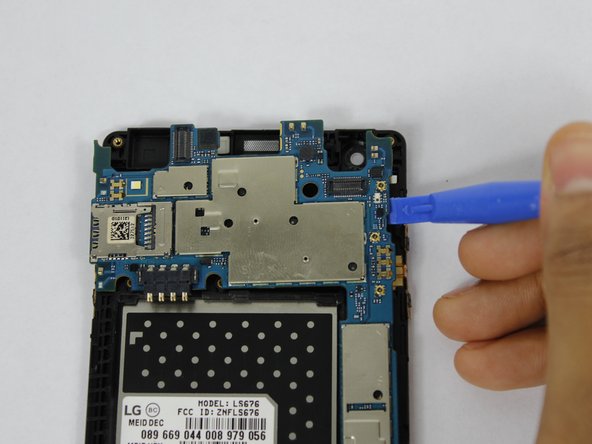Введение
In this guide we will teach you how to properly remove and replace the flex cable in the LG Tribute HD LS676. The flex cable or cable ribbon is a small delicate cable that is connected to the motherboard. It should be handled cautiously since it can be easily damaged by an applied force.
Выберете то, что вам нужно
-
-
Insert a fingernail, or plastic opening tool, into the cutout on the back cover and pry outward to remove.
-
-
-
Pull the battery out of the phone.
-
Remove the SD Card by sliding the card out as shown.
-
-
-
-
Use a plastic opening tool to disconnect the front and rear cameras from the motherboard.
-
Remove the cameras from the phone.
-
-
-
Using a plastic opening tool, pry up the front facing speaker and remove it from the phone.
-
-
-
Use a plastic opening tool to pry up the motherboard form the display housing.
-
Remove the motherboard from the phone.
-
To reassemble your device, follow these instructions in reverse order.
To reassemble your device, follow these instructions in reverse order.
Отменить: Я не выполнил это руководство.
Еще один человек закончил это руководство.