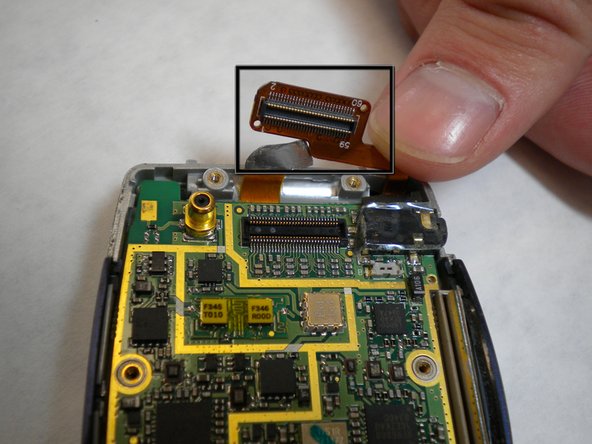Введение
The following guide if for removing or replacing the keyboard on the LGVX6000.
Выберете то, что вам нужно
-
-
Locate the dark gray tab on the back of the phone towards the top. Push the tab towards the top of the phone to release the battery.
-
-
-
Pull out the two rubber cushions located on the top of the phone using tweezers.
-
-
-
-
Unscrew the six screws seen on the back using a Phillips 00 Screwdriver.
-
Remove screws and carefully place on an uncluttered surface or in a small container.
-
-
-
Carefully remove the back of the phone gently using your fingernails or tweezers.
-
-
-
Locate the yellow connection towards the top of the phone. This is directly connected to the screen.
-
Remove the connector by carefully prying it away from the motherboard and lifting it away from the phone
-
To reassemble your device, follow these instructions in reverse order.
To reassemble your device, follow these instructions in reverse order.