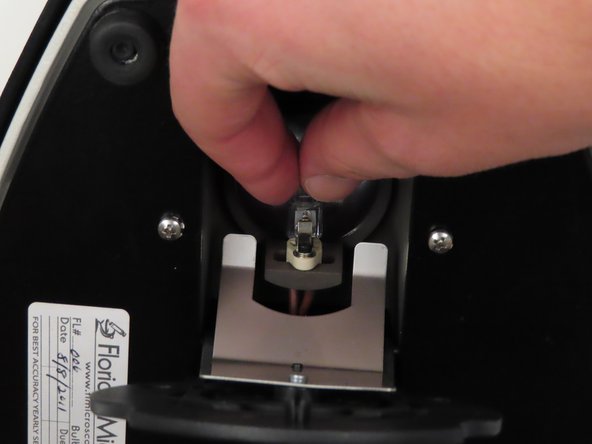Введение
If you’ve had a Leica DME microscope for a while and use it often, then your light bulb might burn out.
The light bulb in the base of the microscope provides light through the aperture that then shines it through the slide. If the light burns out then the slides will be dark and you won’t be able to see much.
Make sure that you unplug the microscope.
Выберете то, что вам нужно
-
-
Set the Microscope up vertically.
-
Unplug the power cord from the microscope.
-
-
-
-
Carefully grab both sides of the light bulb.
-
Gently wiggle the light bulb side to side in order to remove it from the socket.
-
-
-
Grab a new 20W 12V halogen bulb to replace the broken one.
-
The place for the bulb information is located on the base of the microscope.
-
-
-
Take the new light bulb and firmly grasp the sides of it.
-
Insert the new bulb into the now empty socket.
-
-
-
Close the hatch that covers the light bulb.
-
Push against the base until you hear the click of the pull and release knob setting back into place.
-
-
-
Hold the microscope by the base and frame and carefully place it upright.
-
Take the power cord and plug it back into the microscope.
-
After replacing the old light your Leica Microscope should be up and working again.
After replacing the old light your Leica Microscope should be up and working again.