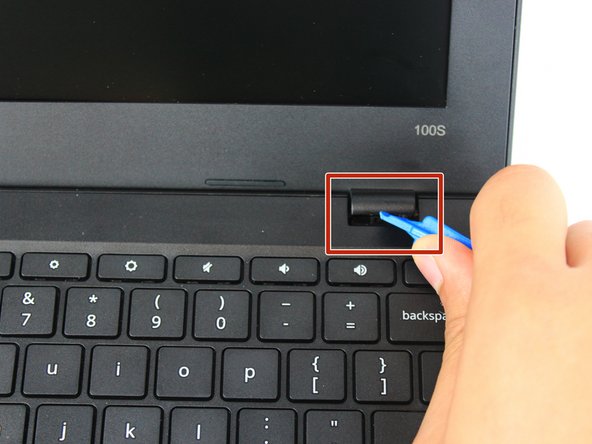Введение
This guide will show how to remove the webcam for the Lenovo 100s Chromebook-11IBY. This removal will allow you to replace or upgrade the webcam for your laptop.
Выберете то, что вам нужно
-
-
Use the plastic opening tool on the recessed notch to gently pry each side of around the screen up.
-
-
-
-
Carefully pry up and underneath both the (left & right) hinges of the screen cover.
-
-
-
Use the plastic opening tool on the inside of the screen plate and again on the sides to gently remove it.
-
-
-
Using the plastic opening tool, gently lift the webcam panel from the screen. Then remove it.
-
To reassemble your device, follow these instructions in reverse order.
To reassemble your device, follow these instructions in reverse order.