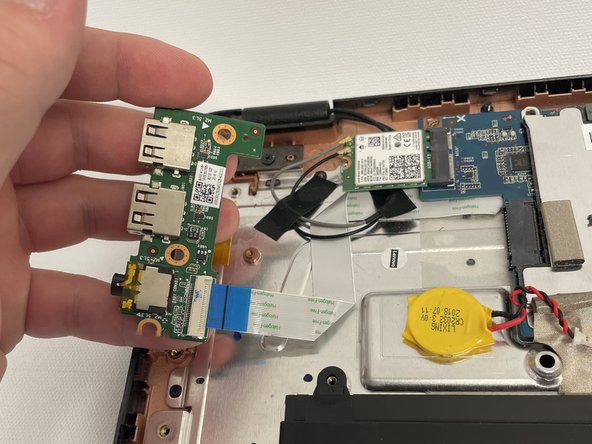Введение
The USB ports and Charging port are soldered together and are ordered as one part, so this guide showcases how to remove and replace both the USB ports and the charging port. If it’s a problem with the battery charging, make sure the battery isn’t the issue before moving on to this guide.
Выберете то, что вам нужно
-
-
Remove eleven 5 mm screws from the back of the computer using a Phillips #2 screwdriver.
-
-
-
Use a spudger along the edge of the Chromebook to gently remove the back cover of the laptop.
-
-
-
-
Remove three 5 mm screws from the USB board using a Phillips #2 screwdriver.
-
-
-
Detach the white and blue ribbon cable from its cable connector on the USB board.
-
Remove the USB board from the laptop.
-
To reassemble your device, follow these instructions in reverse order.
To reassemble your device, follow these instructions in reverse order.
Отменить: Я не выполнил это руководство.
Еще один человек закончил это руководство.
Один комментарий
Do you have same instructions for Lenovo 300e Gen2, I opened and usb ports are soldered with the motherboard, I am having some troubles to replace the usb c, any recommendation?