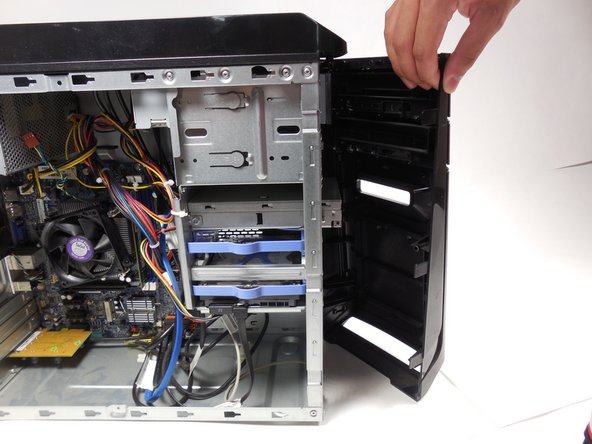Выберете то, что вам нужно
-
-
Lay the computer down on its side as shown.
-
Remove the two 14mm screws shown. The screws are loose enough to unscrew with your hands.
-
-
-
-
Pull up on the three tabs shown
-
Swivel the front panel so the front is open, and gently pull the cover off
-
-
-
Push down on the button that says "push" while pulling the optical drive outward.
-
To reassemble your device, follow these instructions in reverse order.
To reassemble your device, follow these instructions in reverse order.
Отменить: Я не выполнил это руководство.
2 участников успешно повторили данное руководство.