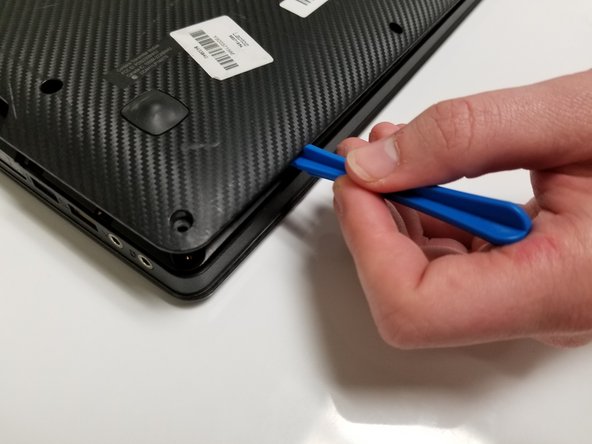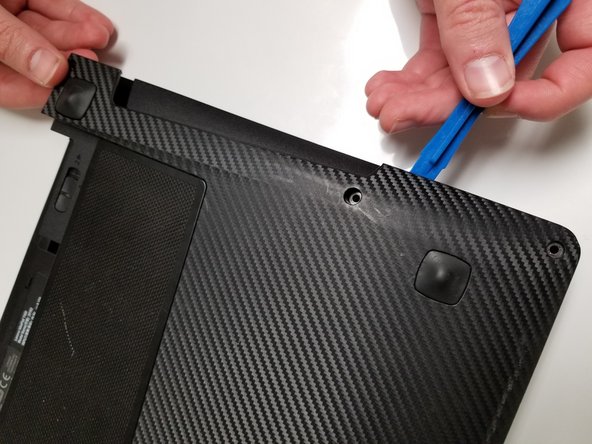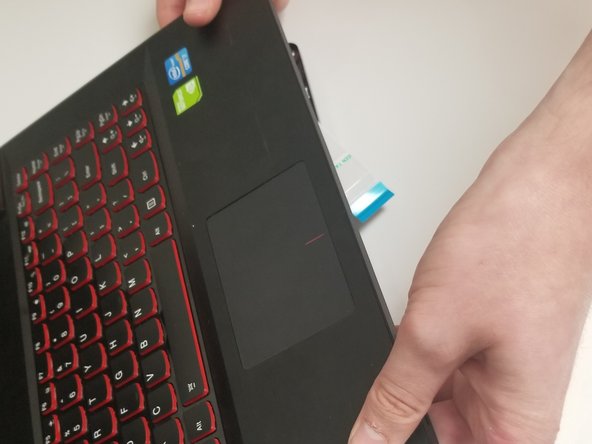Введение
Use this guide to replace the motherboard of your laptop.
Выберете то, что вам нужно
-
-
Slide the lock to the right until you can hear a "click". Once you hear this click, you should be able to see the color red.
-
-
-
-
Unscrew the screws using a Phillips #0 screwdriver.
-
Unplug the wireless adapter to fully remove the motherboard.
-
-
-
Use the plastic opening tool to take off the front panel.
-
Unplug the blue wire to remove the front panel.
-
-
-
Fully remove the front panel.
-
Unscrew the 9mm and 4mm screws (there is one of each screw).
-
To reassemble your device, follow these instructions in reverse order.
To reassemble your device, follow these instructions in reverse order.
Отменить: Я не выполнил это руководство.
Еще один человек закончил это руководство.