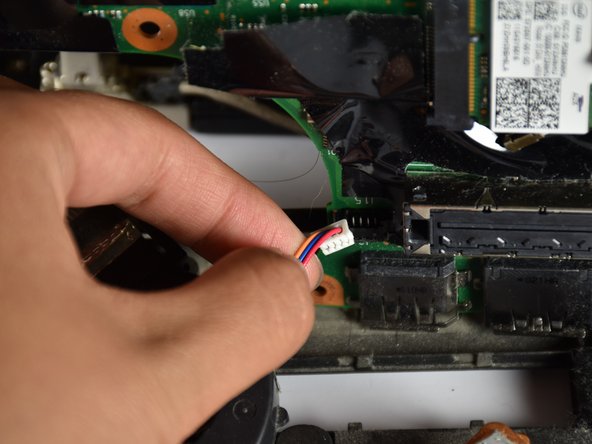Введение
This guide will show you how to replace the heatsink and fan.
Выберете то, что вам нужно
-
-
Remove the Phillips #0-6mm screw.
-
Lift up the back cover to the RAM cards.
-
-
-
Pull the lock for the baterry to the left to unlock.
-
While holding the tab in the unlocked position, remove the battery.
-
-
-
Turn the computer over and open the lid.
-
Wedge the small metal spudger between the palm rest and the keyboard.
-
-
-
Lift up the keyboard, but be careful not to completely remove.
-
Wedge the small plastic opening tool underneath copper band and tilt back.
-
Remove keyboard to replace.
-
-
-
-
Use the plastic opening tool to lift the black tab up and remove the palm rest connection.
-
Remove the palm rest by lifting the side nearest to you.
-
-
-
Rotate the laptop 90 degrees counter-clockwise.
-
Remove the safety screw on the bottom corner of the laptop by holding the gold cap in place with the tweezers and unscrewing the Phillips screw with the other hand.
-
-
-
Flip the computer over and open the lid. Unscrew the seven Phillips#0-4mm screws.
-
Lift the frame up by the front and pull towards you to remove.
-
-
-
Remove the two Phillips #0-6.5mm screws from the back side of the laptop to detach the screen.
-
Lift the laptop down facing you, and place the screen down flat behind the laptop.
-
-
-
Remove the eight Phillips #0-3mm screws.
-
Remove the two Phillips #0-6mm screws.
-
-
-
Tilt up the circuit board to access the heatsink and fan.
-
Disconnect the white connector to remove.
-
To reassemble your device, follow these instructions in reverse order.
To reassemble your device, follow these instructions in reverse order.
Отменить: Я не выполнил это руководство.
3 участников успешно повторили данное руководство.