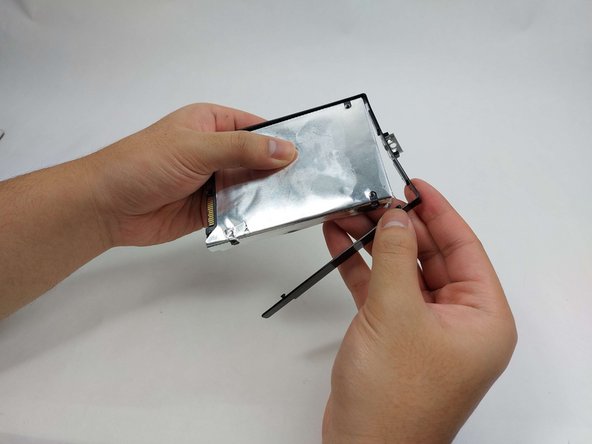Введение
Do your stored files appear corrupted for no reason? Does your laptop have a slow boot time? Then this guide should help you either replace the hard disk drive (HDD) or solid-state drive (SSD) installed within your device. Keep in mind that this device does not support SSDs with M.2. slots.
Выберете то, что вам нужно
-
-
Flip the laptop to the bottom so the backplate is shown.
-
Use a Phillips #0 screwdriver to unscrew the 2 captive screws that secure the backplate.
-
-
-
Use a Phillips #00 screwdriver to unscrew the single 3 mm screw that secures the hard drive.
-
-
-
-
Lift up the bottom half of the hard drive at a 25 degree angle.
-
Simply pull out the hard drive.
-
-
-
Safely remove the plastic guard surrounding both the hard drive and ESD shielding.
-
To reassemble your device, follow these instructions in reverse order.
To reassemble your device, follow these instructions in reverse order.
Отменить: Я не выполнил это руководство.
Еще один человек закончил это руководство.