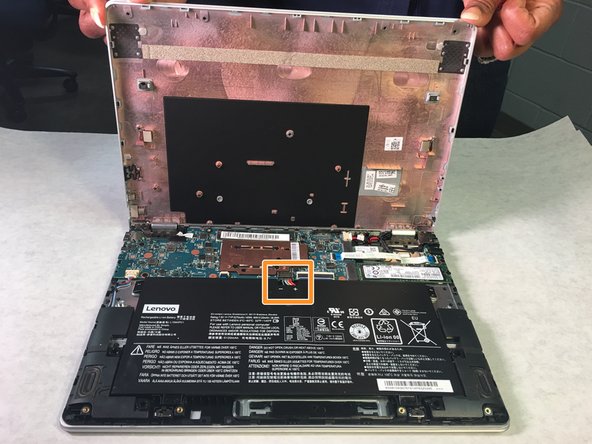Введение
The Lenovo Yoga battery loses charge quickly. You have already tried unplugging it when it is fully charged, or adjusting the light to save energy. You may need to replace the battery. This guide will help you.
Выберете то, что вам нужно
-
-
Flip the device having the bottom panel facing you.
-
Remove the eleven 5mm Torx T5 screws from the back panel.
-
-
-
-
Remove the two 3mm Phillips #1 screws that are holding the battery to the device.
-
Hold the bundled cable connector on each side and carefully pull the connector to release it from the motherboard.
-
-
-
Remove the battery carefully from the device by lifting up the edge nearest you and then gently pull toward you to disconnect the power wires.
-
To reassemble your device, follow these instructions in reverse order.
To reassemble your device, follow these instructions in reverse order.
Отменить: Я не выполнил это руководство.
4 участников успешно повторили данное руководство.