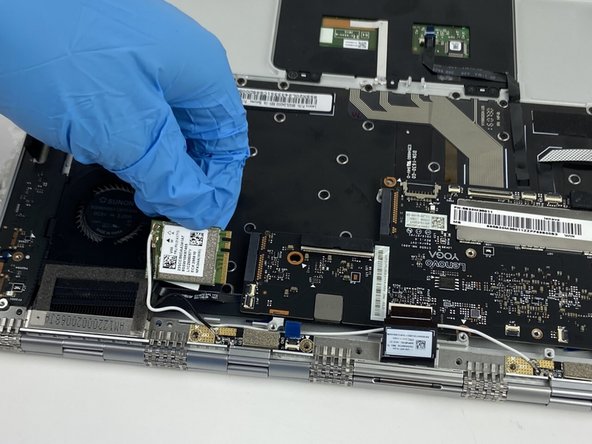Введение
If you need to replace the Wi-Fi card in your Lenovo Yoga 910-13IKB follow this guide.
Выберете то, что вам нужно
-
-
Turn the laptop over and remove the ten Torx T5 screws along the perimeter of the bottom panel using the T5 Torx Screwdriver.
-
Remove the back panel from the device exposing the components.
-
-
-
-
Disconnect the battery cable from its motherboard socket by gently pulling it towards the battery. The spudger tool may be needed to lift the flap seal.
-
Lift the battery out.
-
-
-
Remove the single 1 mm screw at left of Wi-Fi card with a Phillips #0 screwdriver.
-
-
-
Detach the white wire that is connected to the Wi-Fi card by applying gentle pressure.
-
Detach the black wire by applying gentle pressure.
-
To reassemble your device, follow these instructions in reverse order.
To reassemble your device, follow these instructions in reverse order.
Отменить: Я не выполнил это руководство.
Еще один человек закончил это руководство.