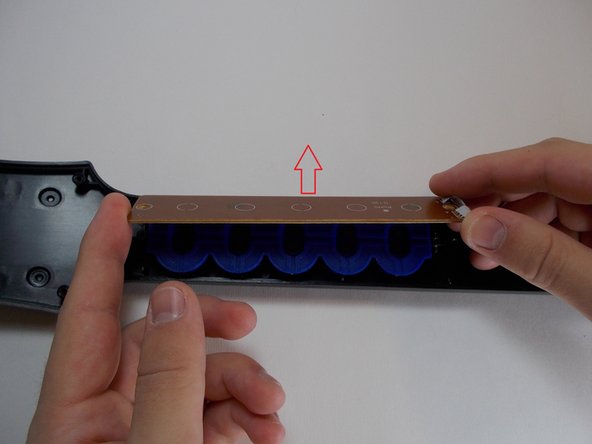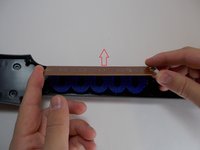Введение
This guide will demonstrate how to open the neck of the guitar and replace the fret buttons, the colored buttons on the neck that correspond to the notes in the game.
Выберете то, что вам нужно
-
-
Pull the Lock on the back of the body to detach the neck from the body.
-
-
-
Remove the 10 screws (each are 1 cm long) on the back of the neck using a T-10 Torx security screwdriver.
-
Remove the back of the neck.
-
-
-
-
Unscrew the two screws on the fret PCB using a PH1 Phillips head screwdriver. Each screw is 0.8 cm.
-
Remove the fret PCB
-
To reassemble your device, follow these instructions in reverse order.
Отменить: Я не выполнил это руководство.
7 человек успешно провели ремонт по этому руководству.