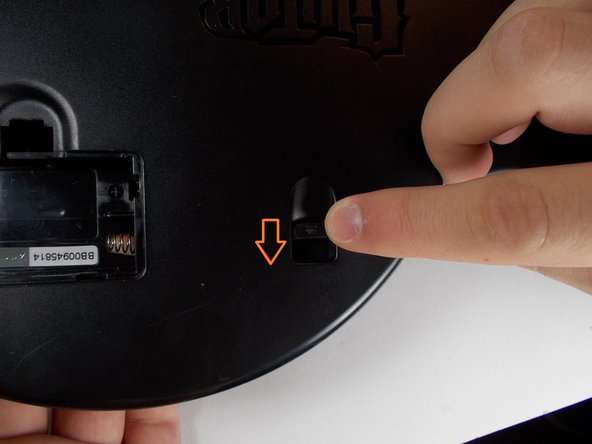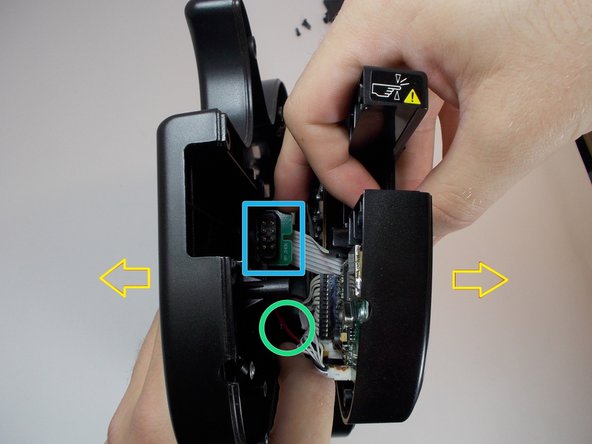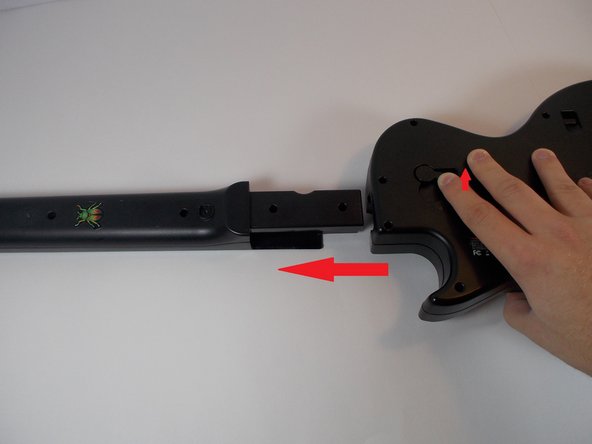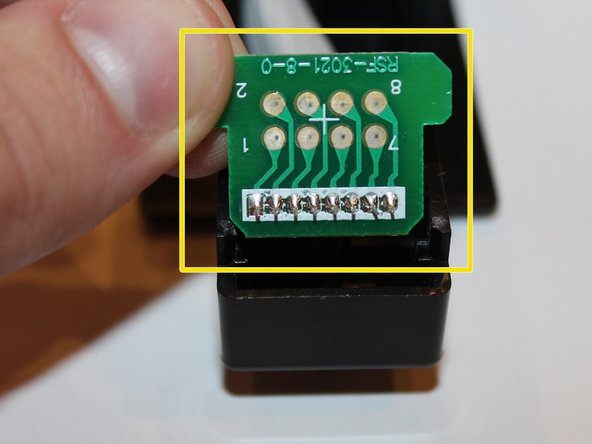Введение
This guide will show to replace the neck connection that combines the neck to the main body of the guitar.
Выберете то, что вам нужно
-
-
Unscrew the 11 screws securing the back of the body using a T10 Torx screwdriver. Each screw is 1 cm long.
-
Push level, this will detach the back of the guitar from the front.
-
Carefully remove the back of the body
-
The battery pack cord is attached to both sides of the guitar, be careful not to tear it apart.
-
The neck connector may be stuck to the back so be sure to detach it before fully pulling
-
-
-
-
Remove the 10 screws (each are 1 cm long) on the back of the neck using a T-10 Torx security screwdriver.
-
Remove the back of the neck.
-
-
-
First check to see if the button motherboard is not damaged.
-
Next, make sure the wire is not damaged.
-
Then make sure that the connection motherboard is also not damaged.
-
If any of these parts are damaged, then it will need to be replaced.
-
-
-
Check to see if the neck connection chip is not damaged inside of the guitar.
-
Make sure that all 8 prongs of the chip are not damaged or broken.
-
If the neck chip is damaged then it will need to be replaced.
-
-
-
The lock mechanism may be another reason for trouble in your neck connection.
-
Use the guitar tear down to open the guitar to this point.
-
Start by unscrewing the two screws holding down the main connection parts. The first screw is 1 cm and the second screw is 0.8 cm.
-
-
-
Take the spring off the main connection mechanism. It should come off pretty easily.
-
If this spring is broken or snapped, then it will need to be replaced.
-
-
-
Pull out the main connection mechanism.
-
Make sure that it is not broken or it will need to be replaced.
-
This can be put back together by inserting the mechanism again, attaching the spring and screwing the two screws back in place.
-
To reassemble your device, follow these instructions in reverse order.
To reassemble your device, follow these instructions in reverse order.
Отменить: Я не выполнил это руководство.
2 участников успешно повторили данное руководство.