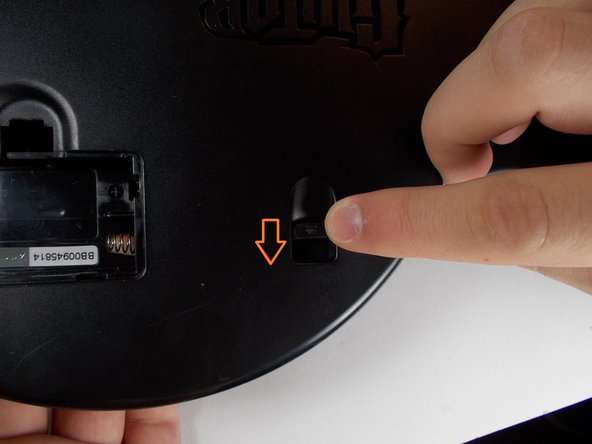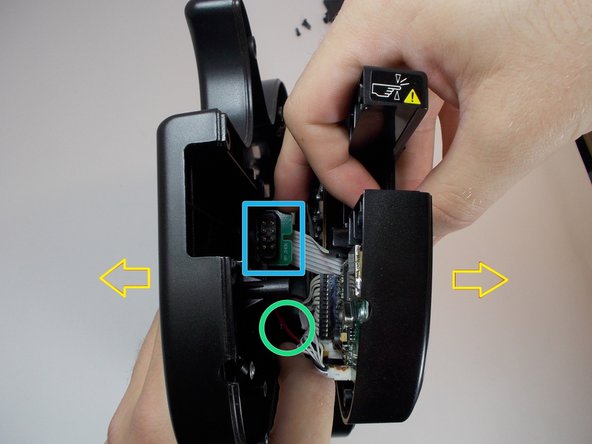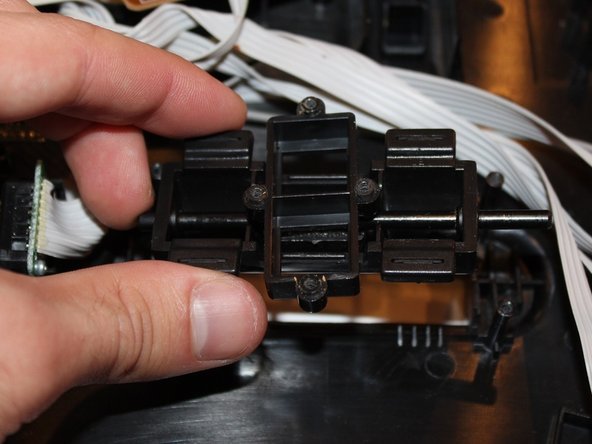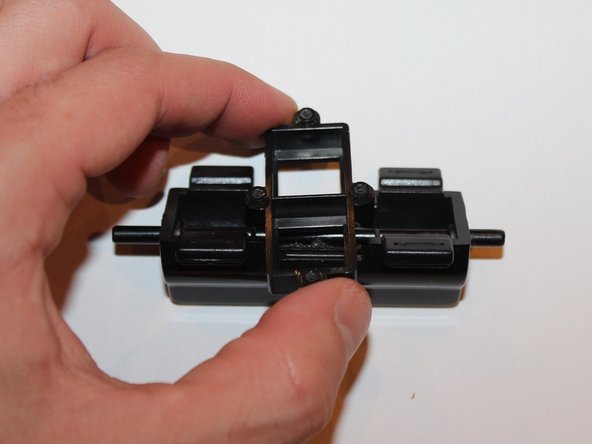Введение
This guide will demonstrate how to replace the strummer, used in the game to strum for every note, on the guitar.
Выберете то, что вам нужно
-
-
-
Unscrew the 11 screws securing the back of the body using a T10 Torx screwdriver. Each screw is 1 cm long.
-
Push level, this will detach the back of the guitar from the front.
-
Carefully remove the back of the body
-
The battery pack cord is attached to both sides of the guitar, be careful not to tear it apart.
-
The neck connector may be stuck to the back so be sure to detach it before fully pulling
-
-
-
Remove the 4 screws from the back of the strum chip using a Phillips PH1 screwdriver. each of these screws are 1.2 cm each.
-
Remove the 4 inner screws, each are 0.8 cm.
-
Make sure that when putting back together, the 4 inner screws line up with the small plastic piece underneath.
-
-
-
Remove the two plastic holders on the underside of the chip.
-
Pull out the the plastic piece on each side of the strummer.
-
Lift the strummer out of it's location
-
-
-
Take the top black cover off the strummer.
-
Slide the black rod out of the side.
-
Clean if needed.
-
To reassemble your device, follow these instructions in reverse order.
To reassemble your device, follow these instructions in reverse order.
Отменить: Я не выполнил это руководство.
4 участников успешно повторили данное руководство.
4 Комментариев
Hi recently bought this controller again and the up strum has stopped functioning. Hoping this will fix it. Thanks
Did this fix your issue? Thinking about trying it.
Same here, i want to it try but want to know if i will be able to do it altough i’m not really good with these kind of work
This guitar don't have star power with up guitar? Where is sensor?