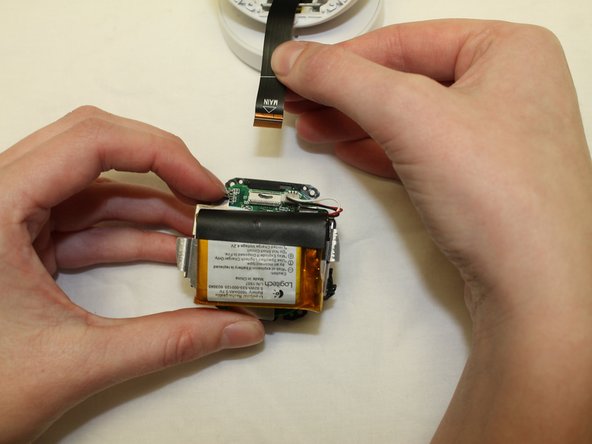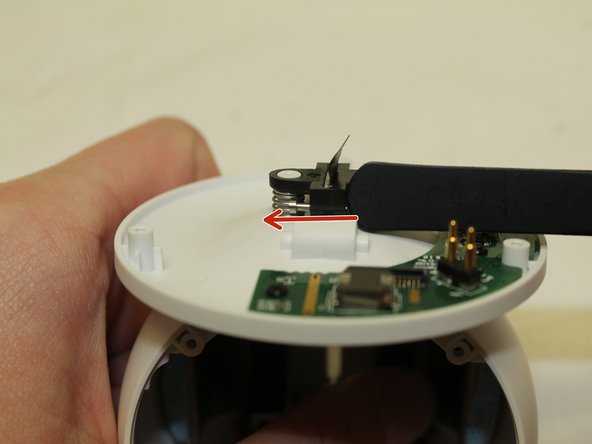Введение
This guide will allow you to remove and replace the ribbon inside of the Logitech Circle. This guide is a bit more involved, as there are several screws that need to be removed and you will need to puncture the base of the Logitech in order to remove the cable. Be sure to keep the screws organized for easier reconstruction.
Выберете то, что вам нужно
-
-
Wedge the plastic opening tool under the black circle lens and gently pry it off.
-
-
-
Remove the four 3mm Phillips #0 screws that hold down the final ring. Do not remove the lens/battery bundle yet.
-
-
-
-
Gently remove the lens/battery bundle from the base of the circle, being mindful of the ribbon cable.
-
-
-
Once the old ribbon cable has been detached from the lens/battery bundle it's time to release the other side from the base.
-
Locate the screws holding the base together by feeling for the soft spots underneath the manufacturer's sticker. Punch through with your screwdriver and remove the three 3mm Phillips #0 screws.
-
The two pieces of the base can now be easily pulled apart.
-
-
-
Slide the push pin holding the plastic connector/ribbon cable in place out on both sides.
-
-
-
Remove the black plastic connector and the two springs from the base of the device.
-
To reassemble your device, follow these instructions in reverse order.
6 Комментарии к руководству
where can I buy such a cable?
kersop@gmail.com
Can you advise where to buy the correct cable?
I have cable has beark off. I need that cable.
Where can I find