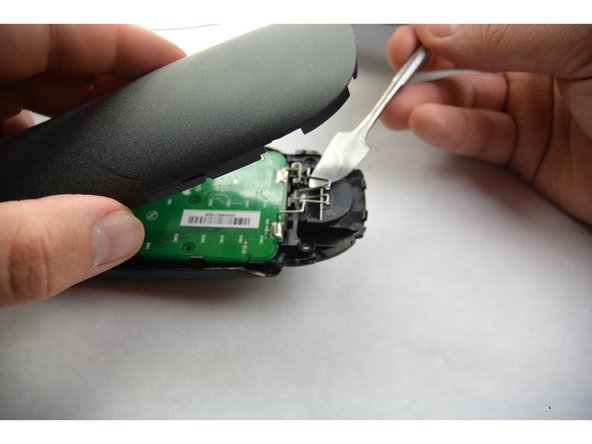Выберете то, что вам нужно
-
-
With both thumbs, slide the grooved cover off the end of the remote.
-
Remove the battery once cover is removed.
-
-
-
-
Manualy separate the two pieces of plastic.
-
Using the metal piece from the housing, pry up the circuit board. Do not disconnect anything.
-
When the circuit board is pried, slide the circuit board out of the housing.
-
-
-
From the front of the remote, remove the buttons. Clean or replace the necessary buttons.
-
To reassemble your device, follow these instructions in reverse order.
Отменить: Я не выполнил это руководство.
2 человек успешно провели ремонт по этому руководству.
9 Комментарии к руководству
Excellent guide. However, I can’t find a supplier for the button pad. Any suggestions?
Hi there,
My son dropped mine in water. I opened it and dried it off but it still doesn’t work.
I could give you my button pad if you want.
Where do you purchase button replacements?
Where do you purchase button replacements?