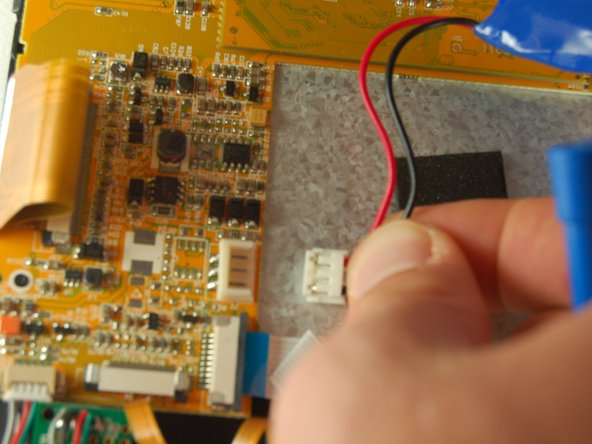Введение
You will be shown step by step how to disassemble the device down to where the battery is located. From here we will show you how to replace the battery and then reassemble the device.
Выберете то, что вам нужно
-
-
Use the plastic opening tool to pull the screen away from the back cover.
-
-
-
-
Once you have seperated the back plate and the screen from each other like so, you will then begin to lift the battery peeling it off of its sticky pads.
-
-
-
Unplug the battery at the plug indicated by the plastic opening tool. (The best way to do this is to place a finger on both sides of the plug and pull out gently) Once you have removed the old battery, plug the new battery into the same plug the old one came from.
-
To reassemble your device, follow these instructions in reverse order.
To reassemble your device, follow these instructions in reverse order.