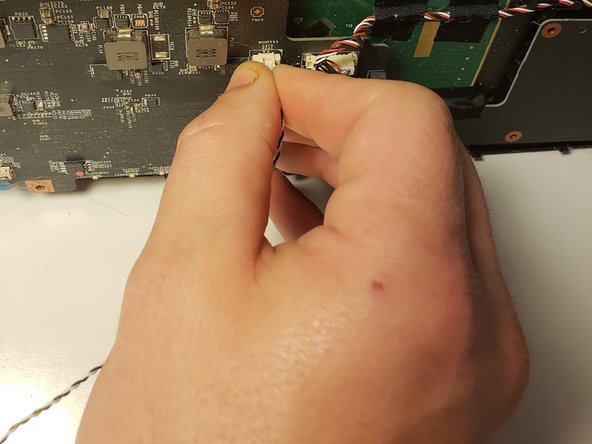Выберете то, что вам нужно
-
-
Remove the 6 screws on the bottom plate of the laptop using a Phillips driver.
-
-
-
Insert the plastic opening tool into the back plate of the laptop and lightly pry it up.
-
Slide the plastic opening tool around the laptop's edge gently, slowly popping off the clips securing it into the laptop.
-
Remove the back plate.
-
-
-
Locate the battery.
-
Remove the tape covering the battery connector.
-
Place your hands at the corners of the wires.
-
Pull upward from the back end of the battery where the wires are located.
-
Remove the battery.
-
-
-
-
Remove the six screws on the back plate of the laptop using a JIS #0 screwdriver.
-
-
-
Insert a plastic opening tool into the seam of the back cover
-
Pry the cover up until clips release.
-
Slide the plastic opening tool around the laptop until cover is fully removed.
-
-
-
Remove the two screws securing the hard drive to the laptop.
-
Lightly lift the hard drive up by grasping the silver bracket that secures it to the laptop.
-
Wiggle it backwards slowly until it is unplugged.
-
Slide out from under the cover towards the battery.
-
-
-
Insert the plastic opening tool into the side of the laptop above the fan, and lightly pry it up.
-
Slide the plastic opening tool around the laptop's edge gently, while slowly popping off the clips securing it into the laptop.
-
-
-
Locate the speaker wires.
-
Place your hands at the corners of the wires.
-
Pull upward from the motherboard where the wires are located.
-
To reassemble your device, follow these instructions in reverse order.
To reassemble your device, follow these instructions in reverse order.
Один комментарий
this is only for the sub, the other speaker is a nightmare to replace